Management Dashboard
The Management Dashboard is the entry point into the management application. The web page displays the status of all the Management Agents and Managed Instances. This view shows each of the known Managed Homes and the Managed Instances that they contain. Managed Homes and Managed Instances can be accessed by clicking their links.
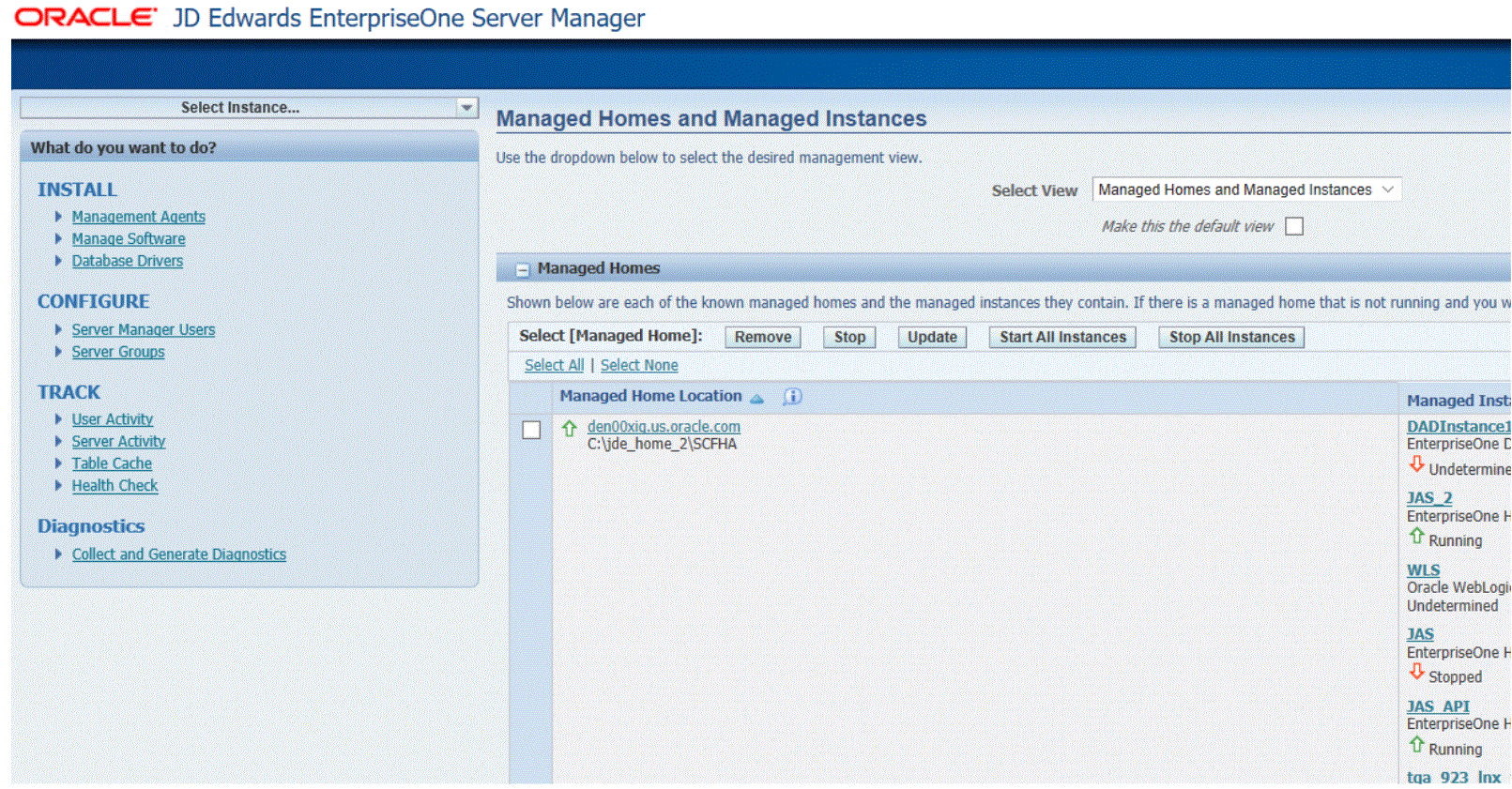
To choose the Management Dashboard view of the Management Console, on the Home page, use the Select View dropdown to choose Management Dashboard.
Note:
This is the default view whenever you start the Management Console.