Remove a JD Edwards EnterpriseOne Server Instance
This section uses screen captures of the JD Edwards EnterpriseOne "RTE" (Transaction Server) as an example. However, the procedure is identical for all JD Edwards EnterpriseOne servers with the exception of a JD Edwards EnterpriseOne Enterprise Server that was registered to (not created by) Server Manager. If you used Server Manager to register an existing JD Edwards EnterpriseOne Enterprise Server that was created outside of Server Manager, and you use Server Manager to remove that Managed Instance, the JD Edwards EnterpriseOne Enterprise Server is not actually removed from the machine; only the Managed Instance is removed from Server Manager.
To remove a JD Edwards EnterpriseOne server Managed Instance:
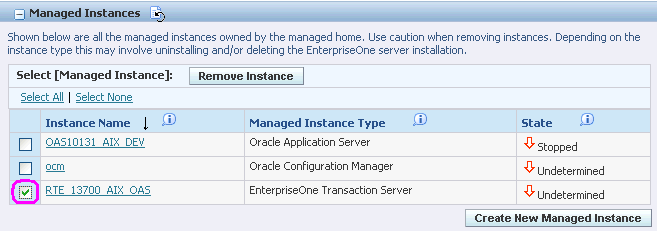
On the Managed Instances section of the page, select the Managed Instance Type associated with the JD Edwards EnterpriseOne server you want to remove.
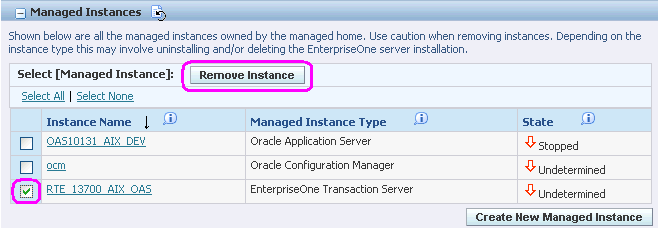
Click the Remove Instance button to remove the selected JD Edwards EnterpriseOne server Managed Instance.
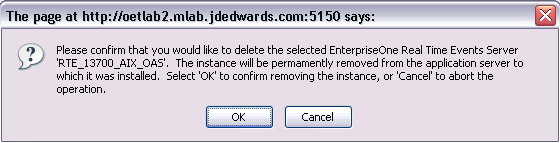
On the confirmation dialog, click OK if you are sure that you want to remove the selected Managed Instance.
If you choose OK, the Managed Instance will be permanently removed from the application server to which it was installed.