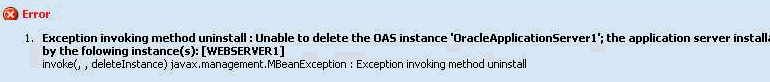Remove an Application Server Managed Instance
You cannot remove an application server (either WebSphere Application Server or Oracle Application Server) Managed Instance that has a Server Manager dependent Managed Instance. You must remove all dependent Managed Instances before removing the application server Managed Instance.
To remove an application server Managed Instance:
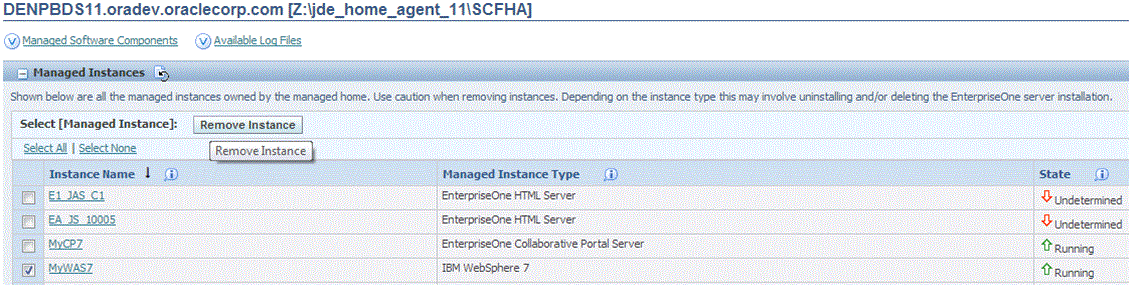
On the Managed Instances section of the page, select the Managed Instance Type associated with the application server that you want to remove.
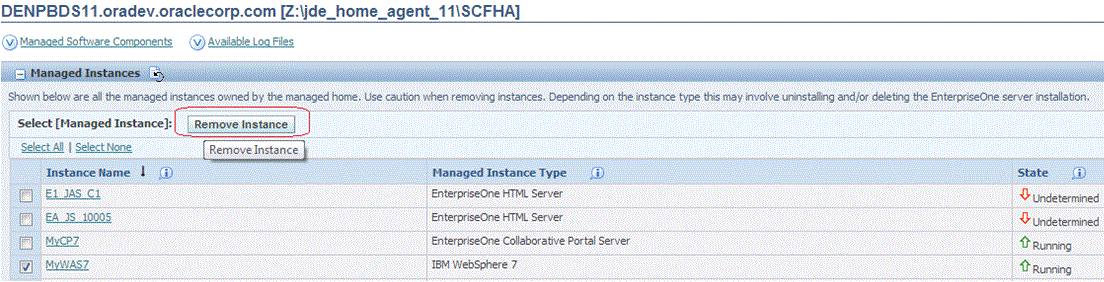
Click the Remove Instance button to remove the selected application server Managed Instance.
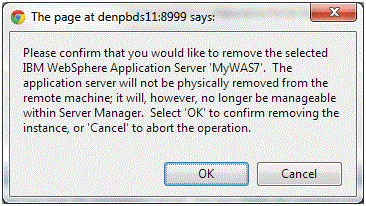
On the confirmation dialog, click OK if you are sure that you want to remove the selected Managed Instance.
If you choose OK, the application server will not be physically removed from the remote machine. It will, however, no longer be manageable with Server Manager.
If you attempt to remove an application server that has a dependent Managed Instance, the Management Console displays this error message: