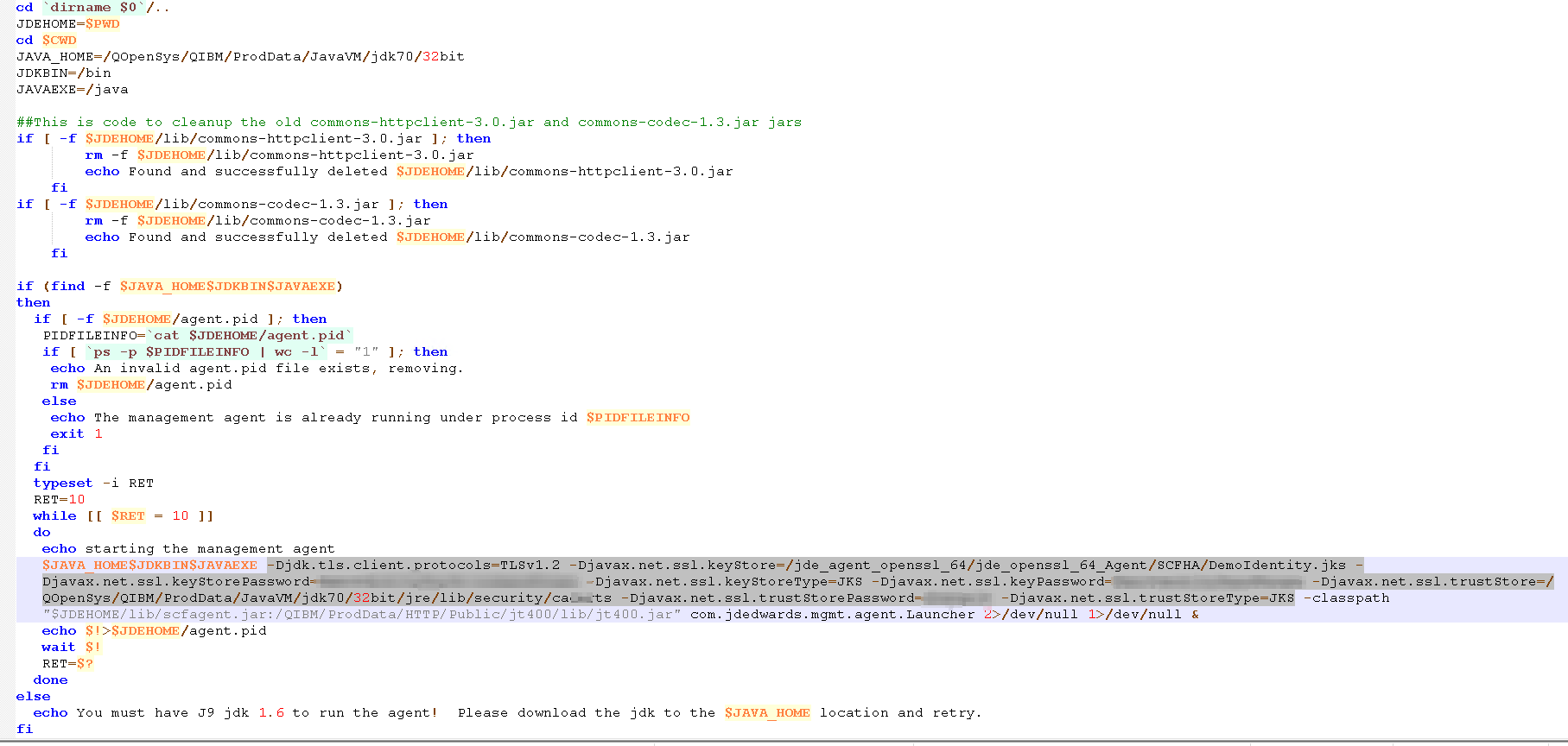Server Manager Agent on UNIX and AS/400 Platforms
After you update the Server Manager Agent to Tools 9.2.3.4 or later, for Server Manager Agent installations on UNIX and AS/400 platforms, perform the following tasks:
Create a copy of the
$SCHFA/bin/runAgentV2file and save it as $SCHFA/bin/runAgent.Stop the Server Manager Agent by using
$SCFHA/bin/stopAgent.Change the
$SCHFA/bin/runAgentfile as follows:A sample start parameters entry is provided below. The changes are shown in bold in the sample entry.
- For AS/400, the Administrator must update the
$SCFHA/config/agent.propertiesfile to include these values:os.os400.as400.user=JDE os.os400.as400.password=<plain text as400 user JDE password>After these values are set, the Administrator should restart the AS/400 Server Manager agent.
UNIX
echo Starting the management agent on `date` in home $JDEHOME
>>$JDEHOME/logs/e1agent_0.log
$JAVA $BITFLAG -Djdk.tls.client.protocols=TLSv1.2
-Djavax.net.ssl.keyStore=/slot/ems9991/appmgr/certs/keystore.jks
-Djavax.net.ssl.keyStorePassword=<password>
-Djavax.net.ssl.keyStoreType=JKS -Djavax.net.ssl.keyPassword=<password>
-Djavax.net.ssl.trustStore=/slot/ems9991/appmgr/jde_agent_ent/SCFHA/jdk/jre/lib/security/cacerts
-Djavax.net.ssl.trustStorePassword=<password>
-Djavax.net.ssl.trustStoreType=JKS -classpath
$JDEHOME/lib/scfagent.jar com.jdedwards.mgmt.agent.Launcher
>>$JDEHOME/logs/e1agent_0.log 2>&1 &
echo $!>$JDEHOME/agent.pid
exit 0
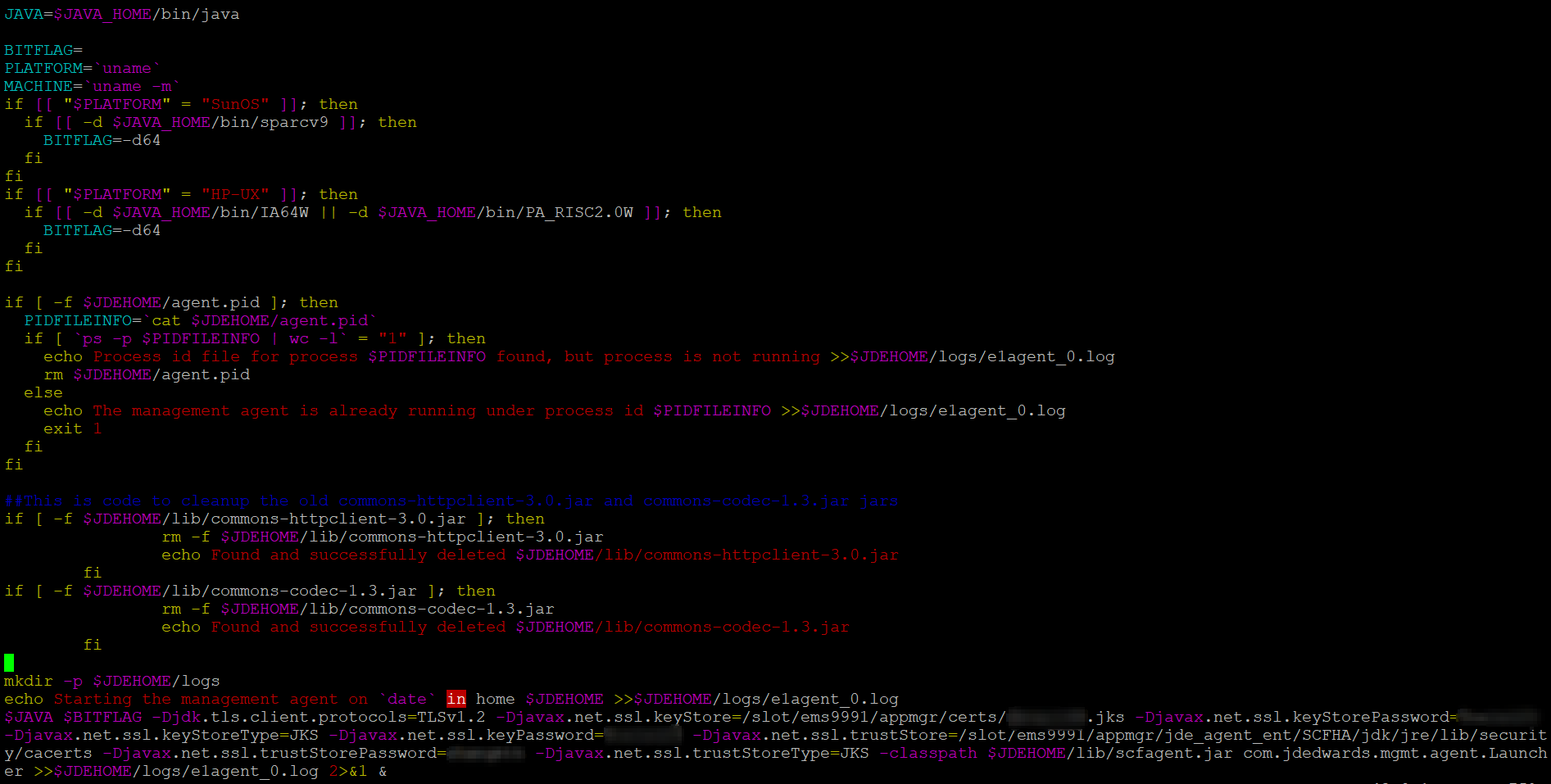
AS/400 Platform
If you are managing the WebSphere Managed Instance on the AS/400 platform, configure
the $SCFHA/bin/runAgent script to use the 64-bit Java installation.
Typically, the Java Installation used by the WebSphere Installation is:
/QOpenSys/QIBM/ProdData/JavaVM/jdk80/64bit/jre
If you are managing the Enterprise Server Managed Instance on the AS/400 platform,
configure the $SCFHA/bin/runAgent script to use the 32-bit or 64-bit
Java installation depending on whether it is a 32-bit or 64-bit Enterprise Server
Managed Instance installation.
The install location of the Java 8, 32-bit and 64-bit, respectively, on the AS/400 machine is:
/QOpenSys/QIBM/ProdData/JavaVM/jdk80/32bit/jre
/QOpenSys/QIBM/ProdData/JavaVM/jdk80/64bit/jre
echo starting the management agent
$JAVA_HOME$JDKBIN$JAVAEXE
-Djdk.tls.client.protocols=TLSv1.2
-Djavax.net.ssl.keyStore=/jde_agent_1/SCFHA/keystore.jks
-Djavax.net.ssl.keyStorePassword=<password>
-Djavax.net.ssl.keyStoreType=JKS -Djavax.net.ssl.keyPassword=<password>
-Djavax.net.ssl.trustStore=/QOpenSys/QIBM/ProdData/JavaVM/jdk80/32bit/jre/lib/security/cacerts
-Djavax.net.ssl.trustStorePassword=<password>
-Djavax.net.ssl.trustStoreType=JKS -classpath
"$JDEHOME/lib/scfagent.jar:/QIBM/ProdData/HTTP/Public/jt400/lib/jt400.jar"
com.jdedwards.mgmt.agent.Launcher 2>/dev/null 1>/dev/null &
In order to enable the Server Manager agent to read the PTF.LOG file, you must use the DDM/DRDA AS/400 user and password using this procedure:
- The Administrator must update the
$SCFHA/config/agent.propertiesfile to include these values:os.os400.as400.user=JDE os.os400.as400.password=<plain text as400 user JDE password> - After these values are set, the Administrator should restart the AS/400 Server Manager agent.