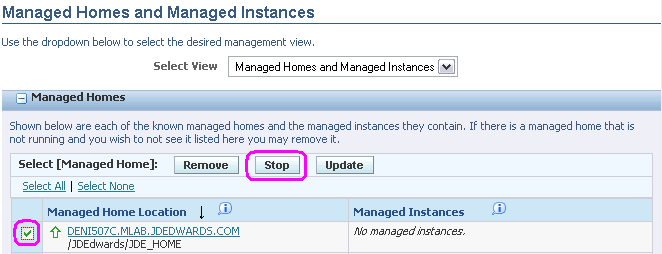Stop a Management Agent from the Management Console
Using the Management Console, Server Manager users with appropriate permissions (refer to Administer Management Console Users and User Groups) can stop a specific Management Agent, each of which is uniquely associated with a specific Managed Home. You can specify which Management Agent to stop by checking the check box of the associated Managed Home and then clicking the Stop Agent button on the Management Console.
Note:
If a user does not have sufficient privileges to stop a Management Agent, the Stop Agent button on the Management Console is disabled (grayed out).