Uninstall JDBC Drivers from the J2EE Server (WLS or WAS)
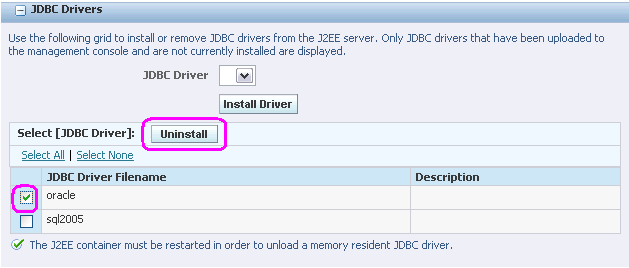
To uninstall a JDBC driver from a J2EE Server (WLS or WAS):
From the JDBC Drivers section of the page, select the JDBC Driver Filename to be deleted.
Click the Uninstall button.
Note:
If you Uninstall a JDBC driver, the J2EE Server (WLS or WAS) must be restarted in order to unload a memory resident JDBC driver.