Install JDBC Drivers to the J2EE Server (WLS or WAS)
To install JDBC drivers to the J2EE Server (WLS or WAS):
-
Click the link for a J2EE Server (WLS or WAS).
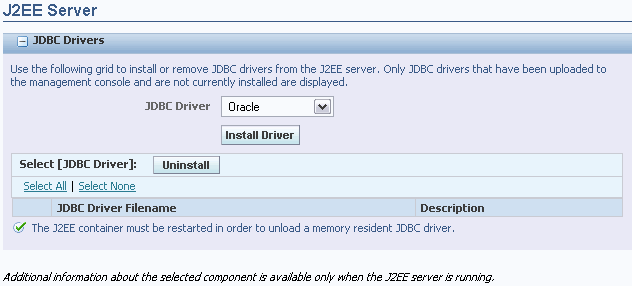
-
Use the JDBC Driver dropdown to select the JDBC driver to install.
Note:Only JDBC drivers that have been uploaded to the management console but are not currently installed are displayed.
-
Click the Install Driver button.
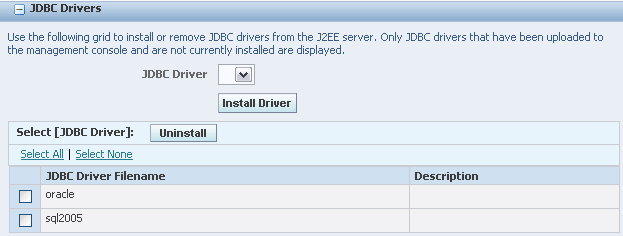
Server Manager installs the driver and adds it to the list of JDBC drivers that can be uninstalled.