Using Automatic Kernel Refresh
The automatic kernel setting is set by Server Manager in the Security section for the Enterprise Server. The Bootstrap Environment Refresh Interval setting allows you to set the automatic refresh environmental interval for all static environments. Values can be set in one hour increments 0 to 24. If the value is set to 0, then no automatic refresh will occur for static environments. For a description of the logic, refer to the preceding section entitled: Understanding Kernel Refresh.
To use automatic kernel refresh:
-
In Server Manager, select the Enterprise server that you wish to configure for automatic kernel refresh.
- Navigate to Configuration > Advanced > Security
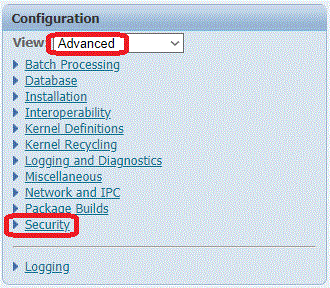
- On Security, complete the following field:
-
Bootstrap Environment Refresh Interval
Specify a value (in seconds) for the interval to refresh all static kernels.
Valid values are from 0 to 24 hours (0 to 86,400 seconds), where the default value is 3600 (one hour). Enter a value of 0 if you want to disable this functionality.
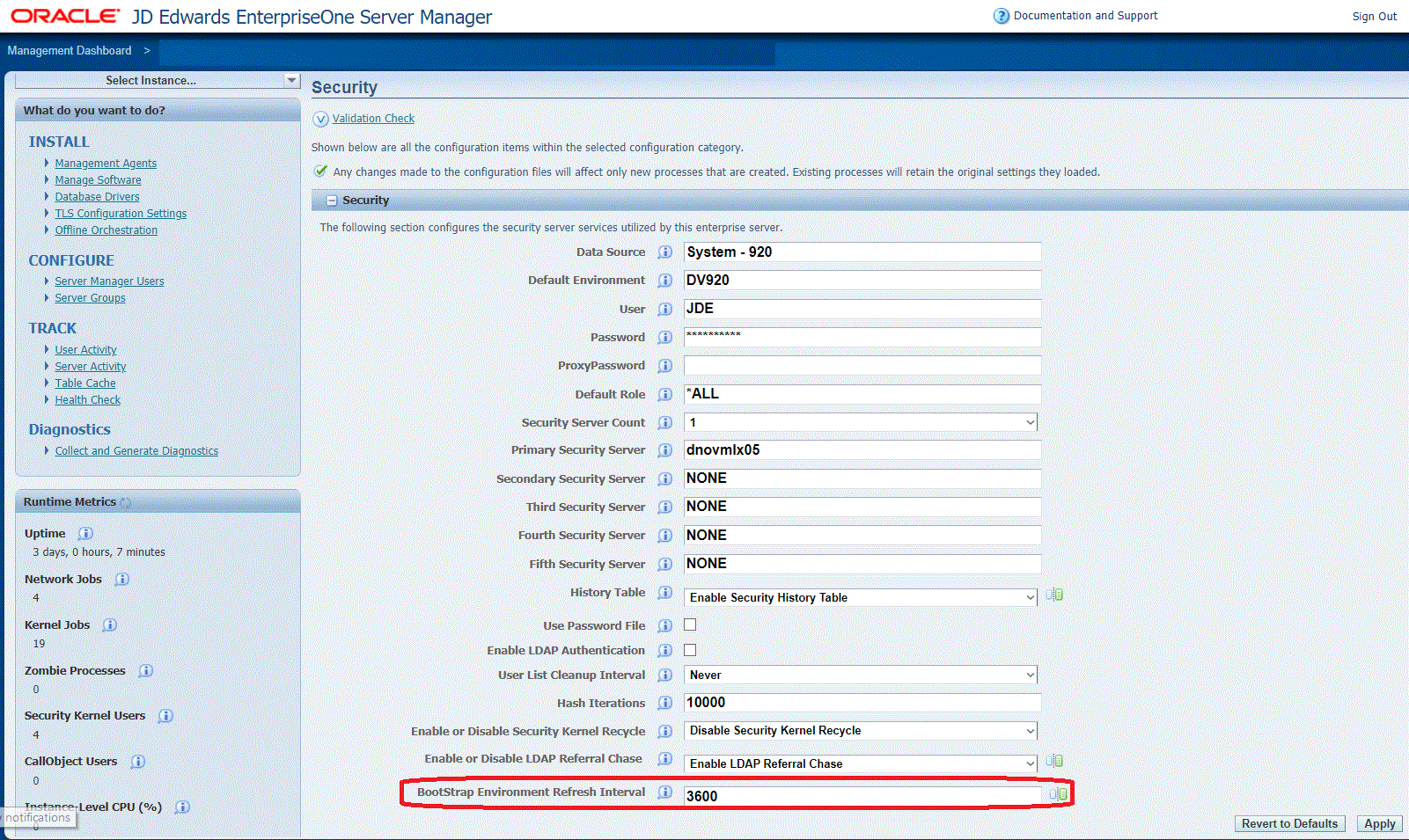
-
-
You can also set a value for this database setting that enables, disables, and controls the broadcast functionality for Automatic Kernel Refresh.
Note: This function is related to the implementation of Automatic Kernel Refresh, which is only compatible with Oracle databases that are using multi node (2 or more nodes) in a Real Time Application Cluster (RAC). This is because the process depends on the availability of a functioning node, which is not the case in a single node database in the event of a failure due to such factors are hardware or network issues. Multi node RAC environments are typically available for Oracle Autonomous Database (ADB) implementations.Navigate to Configuration > Advanced > Database.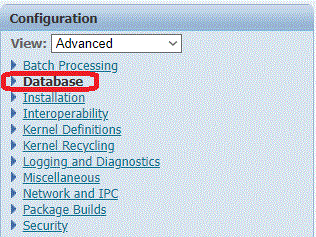
On Database, complete the following field:
-
Refresh Environment On OCI Server Not Connected Interval
Specify a value (in seconds) for the interval to send a broadcast message regarding the availability of a RAC node for kernel refresh.
Valid values are from 0 to 30 seconds, where the default value is 0. Enter a value of 0 if you want to disable this broadcast functionality.
When enabled, after connections are drained from one of the multiple RAC nodes, for every SQL statement execute and call to refresh the environment, if the system detects that the database connection is not connected to the database server, it sends a broadcast message indicating the database is not connected. Examples of reasons why a database might be disconnected are for planned maintenance, or some type of node malfunction.
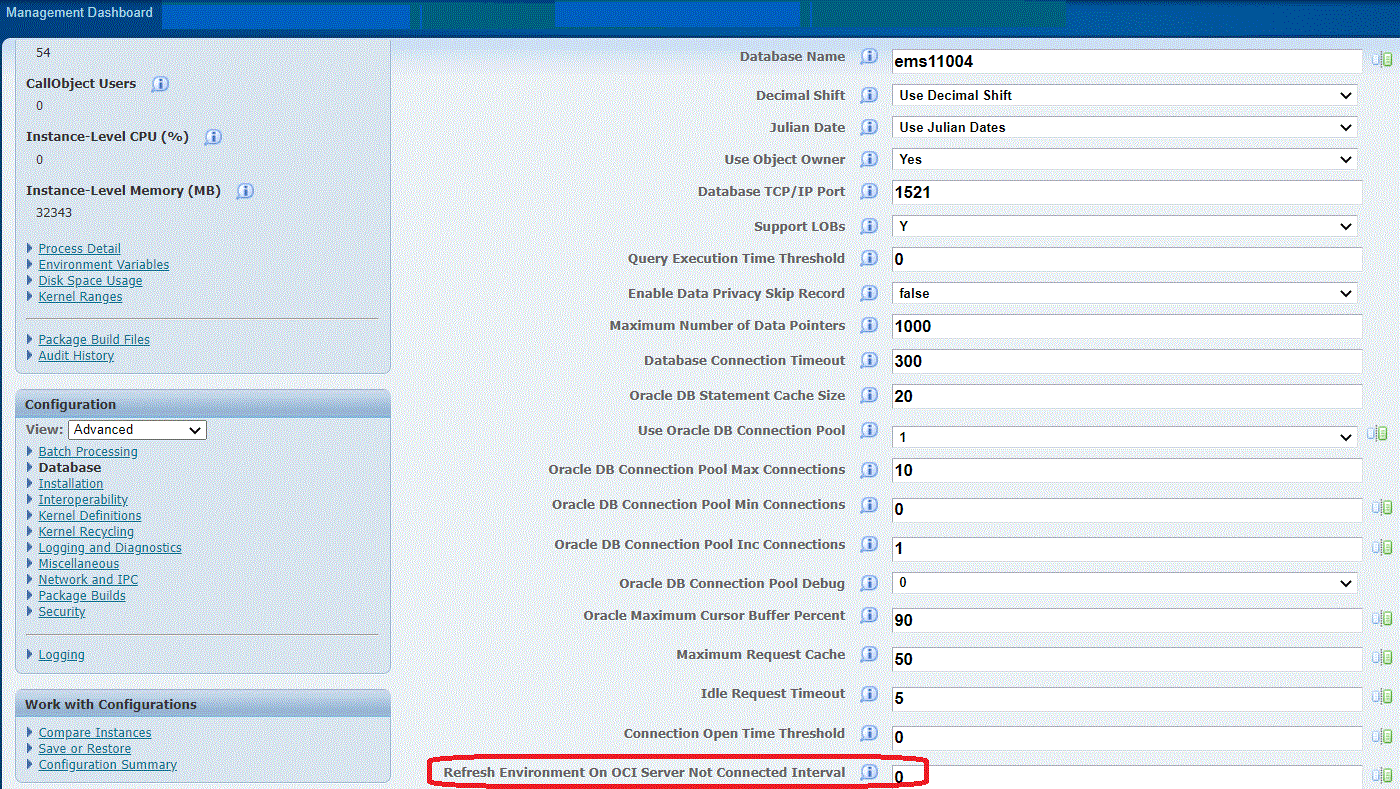
-