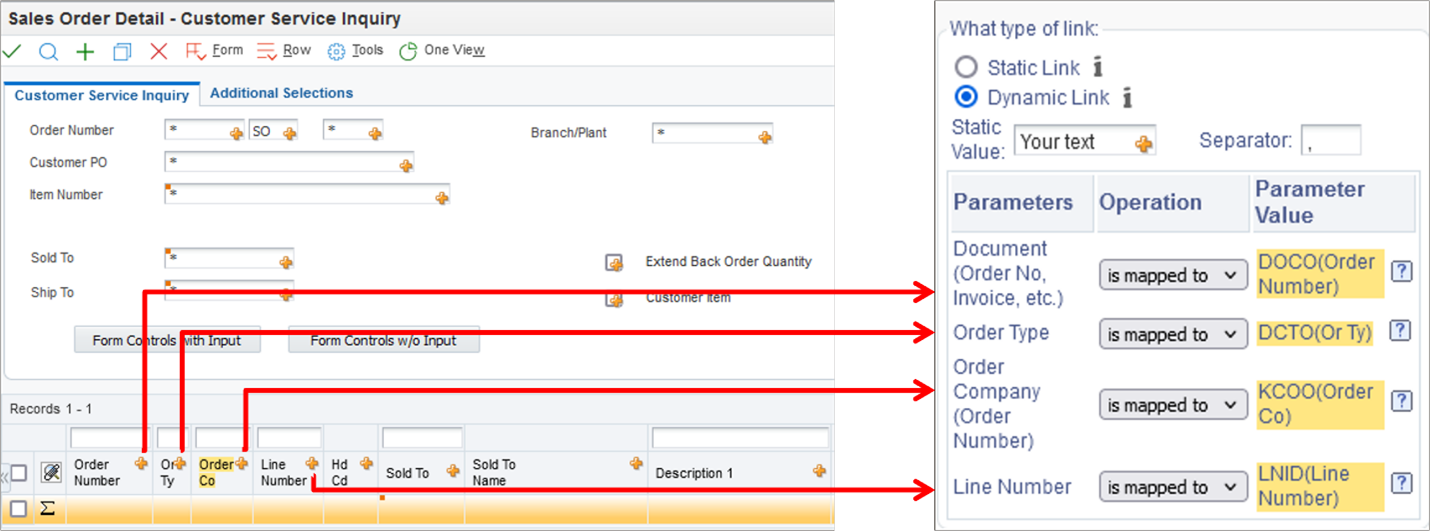Mapping Attachment Parameters to the EnterpriseOne Form
The What type of link section determines whether content remains constant or changes when a value in a mapped field on the EnterpriseOne form changes. The attachment that you entered in the Link Information area is called a template attachment or a parameterized attachment and is used by JD Edwards EnterpriseOne to generate parameters that you can map to the EnterpriseOne form-level field values or to a grid-row column.
The type of link is set to Static Link by default. This means that the attachment content is constant and does not change.
When you select Dynamic Link, you can map a parameter from the content to a form-level field value or grid-row column on the enabled attachments. The data structure becomes read-only, and the search and info icons are hidden until the option is changed back to Static Link. The parameter table format consists of three columns:
The Parameters column lists the key fields for the media object data structure.
The Operation column provides a drop-down list from which you select whether to map a parameter to a field on the current EnterpriseOne form or leave it as is.
The Parameter Value column shows the data dictionary item and name of the field on the form that you map to the parameter. You can add multiple fields as well as custom text in the Parameter value column.
To map attachment parameters to EnterpriseOne form-level fields:
In the What type of link section, select the Dynamic Link option.
Select an attachment parameter and change the Operation column to is mapped to.
Map data items on the form to parameters (key fields) by clicking the + icons on the form. Save the entered information and the CafeOne layout.
For example, to map the four key fields of the GT4211A data structure to fields on the Sales Order Detail - Customer Service Inquiry (P4210) form, click the + icons on the corresponding grid fields: