Accessing Send Email Option from Tools Menu
To access the Send Email option from the Tools menu:
On the form with which you are working, select the Tools menu.
Note:The Tools menu is not supported on the embedded form and hence, the Send Email and Meeting Invite options are also not supported on the embedded forms.
Click Collaborate.
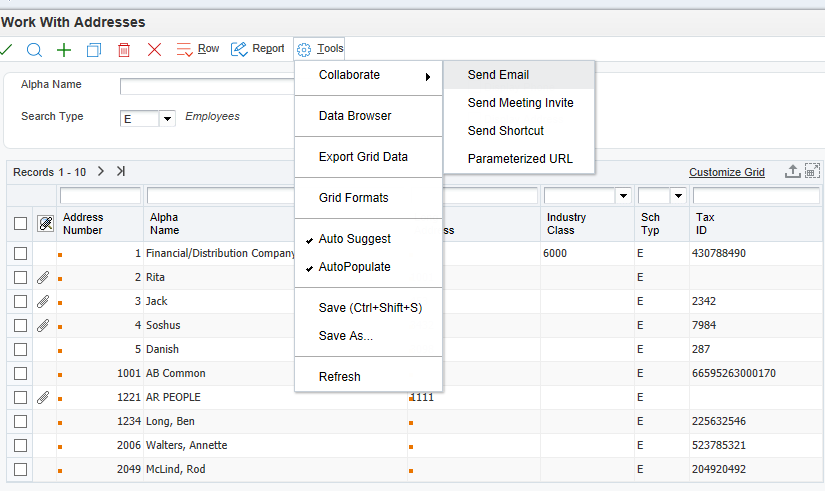
Select the Send Email option.
The system displays the Message window of the default email client.
The subject of the email contains the title of the form. The body of the email contains the title of the form and the parameterized URL of the form. You can view the form or application by clicking the parameterized URL, and then entering your user ID and password.
Enter the recipient's email address in the empty Email Recipient field.
Click Send.