Recent Reports
The Recent Reports tab displays all of the recently submitted reports (batch versions). Click the first tile, which represents Submitted Jobs, to open Submitted Job Search (P98305W).
Hover over the report tiles to view report, version, status, submitted date, and last activity as shown in the following example.
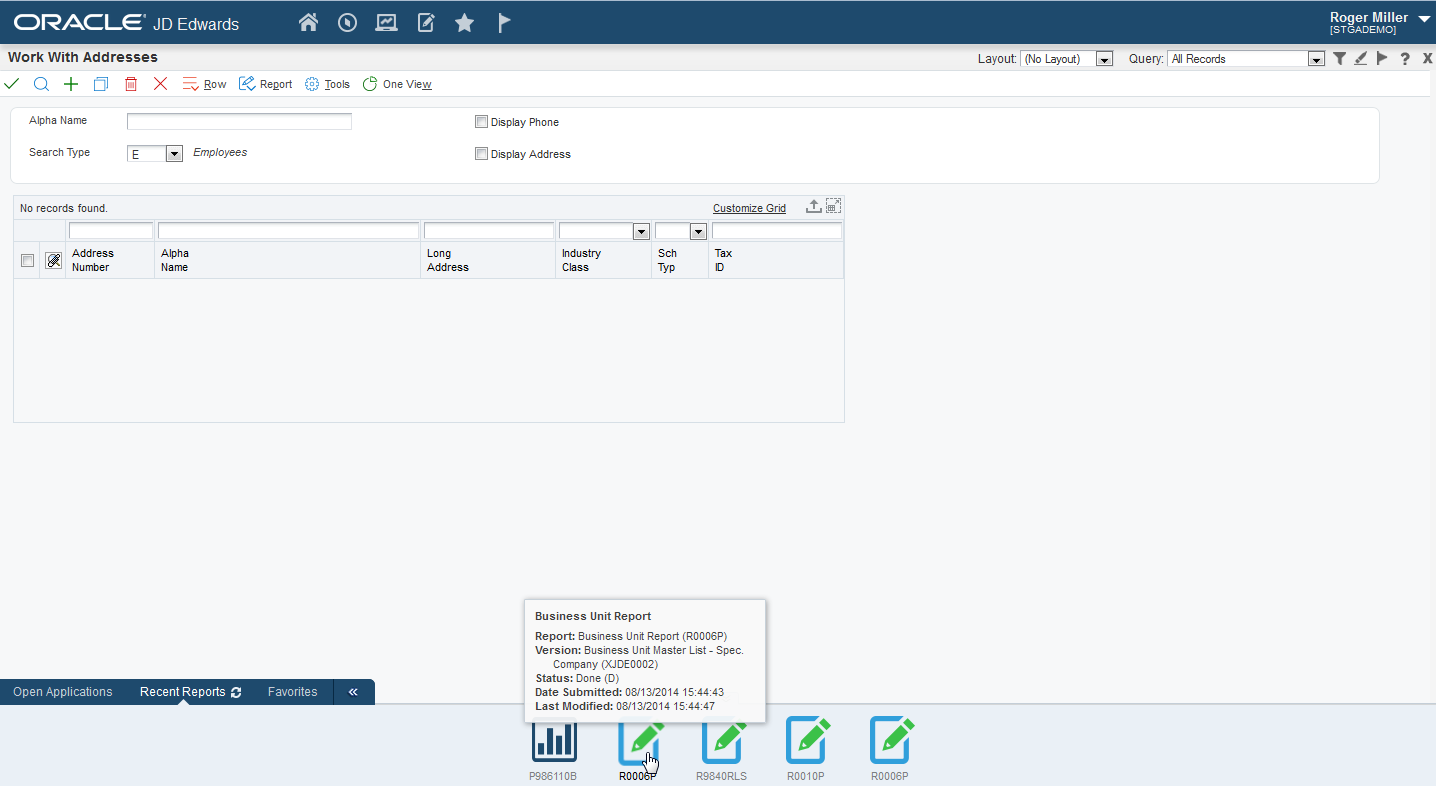
The tiles that represent the reports display visual cues to help you identify the status of the reports. The status of a report is conveyed by the color of the pencil icon in the tile. For example, Green = Done (D), Red = Error (E), Blue = Submitted (S)/Waiting (W)/Processing (P), Yellow = Held (H).
Use the Refresh icon to trigger an immediate update. The Refresh icon will show the latest status for the report (i.e. report is finished).
With EnterpriseOne Tools release 9.2.0.5 forward, the Poll Interval setting in Server Manager is used to automatically update recent reports instead of having to manually refresh.