Viewing the Server Location
You can view the server you are using to access JD Edwards EnterpriseOne anytime by tapping the Application button, located in upper right-hand corner of the screen, then the About button. The following graphic shows an example of the About information that displays:
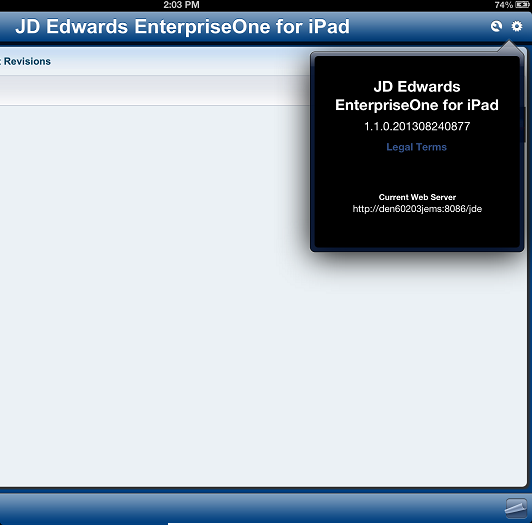
You can also view the current Web server URL by tapping the Settings button on the desktop, and then tapping JD Edwards.