Use the EnterpriseOne Business Service Cross Reference (P952000) application to create and manage cross reference and white list records for EnterpriseOne orchestrations. Orchestration cross references and white lists contain key-value data pairs used by the Orchestrator. You must add records for all orchestration key-value data pairs in P952000.
For example, a device might provide a machine ID that equates to the Equipment Number field in EnterpriseOne. After including this in the orchestration cross reference, you also have to add a record for this cross reference to P952000 in order for the orchestration to invoke and perform the intended transaction in EnterpriseOne.
For instructions on how to add cross reference and white list records in EnterpriseOne, see the "Setting Up Orchestration Cross References" in the JD Edwards EnterpriseOne Tools Interoperability Guide. Also, remember the following details when creating records for cross references and white lists:
In P952000, you must first create one or more cross reference object types for grouping or categorizing cross reference and white list records. You may have thousands of records in P952000. You use cross reference object types to group these records into manageable categories. You define the cross reference object types as needed. See "Adding Cross-Reference Object Types" in the JD Edwards EnterpriseOne Tools Interoperability Guide.
When creating a cross reference or white list record, you must select the AIS option for the Cross Reference Type, which specifies that these records are for use with orchestrations.
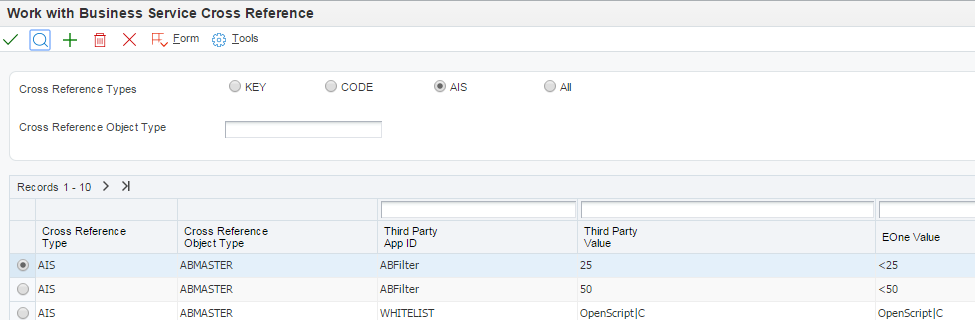
When you add a white list record, you must enter
WHITELISTfor the Third Party App ID. This automatically changes the EOneValue column value to NA because the EOneValue column is not applicable to a white list.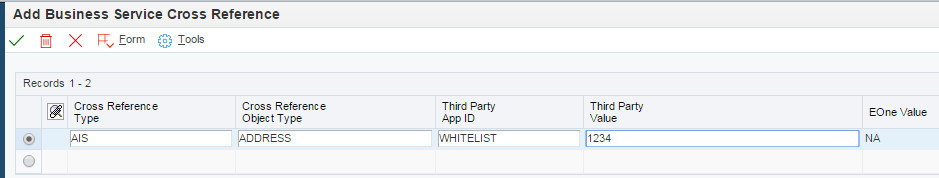
When setting up cross references, you can enter multiple key cross references by delimiting the values with a pipe (|). These will be consumed based on the cross reference definition in the orchestration. You can do the same for white lists.
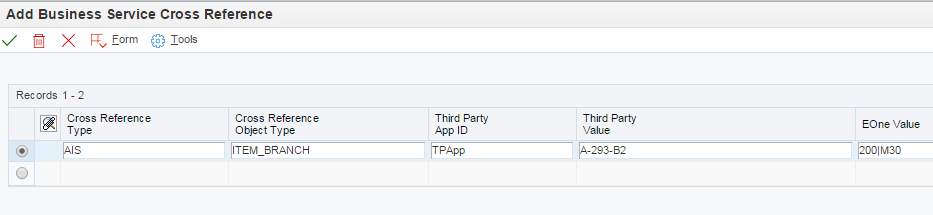
To expedite creating cross reference records for Orchestrator in P952000, you can enter all cross reference record information into a spreadsheet, and then use the Import tool in P952000 to import all records at once rather than entering one record at a time. See "Importing Data from an External Spreadsheet to a Grid" in the JD Edwards EnterpriseOne Tools Foundation Guide for more information.