Completing an Orchestration
The Orchestration design panel contains an "Action" column for defining the relationship between a rule and service request in an orchestration. After you add a rule with conditions for invoking a service request, you need to define the action the orchestration takes if the condition in the rule is met. For example, if a rule contains a condition that when met should invoke a service request, then you need to set the "Action" to True in the Orchestration design panel to direct the orchestration to invoke the service request. You can also define a False action when a condition in the initial rule is NOT met, to direct the orchestration to another rule in the orchestration. If the condition in the second rule is met, then you select a True action to direct the orchestration to invoke another service request, and so forth.
The following image shows an example of an orchestration with two rules and two service requests, with the following defined actions:
For the first ServiceRequest, the action is set to True to instruct the orchestration to invoke this service request when the condition in the first Rule is met.
The action for the second (nested) Rule is set to False to instruct the orchestration to invoke this rule when the condition in the first Rule is NOT met.
The action for the second ServiceRequest step is set to True to instruct the orchestration to invoke this service request when the condition in the second Rule is met.
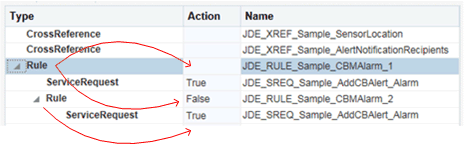
To set the Action column to True or False:
In the Orchestration design panel, in the appropriate Rule or ServiceRequest step row, click in the Action column.
Select either True or False as appropriate.
Click the Save button.
After completing the orchestration, Oracle recommends that you use the Orchestrator Client to test the orchestration in a test environment. You can access the Orchestrator Client from the drop-down menu in the upper-right corner of the Orchestrator Studio. See Testing Orchestrations in the EnterpriseOne Orchestrator Client.