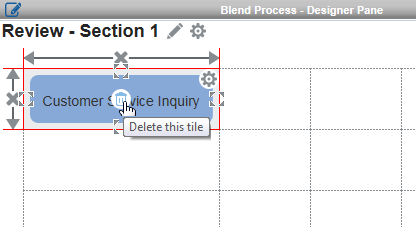Deleting a Tile
This section describes the steps to delete a tile in Designer Pane:
Open a Composed EnterpriseOne Page that contains a Designer Pane. You must be in the Page Composer to work with the Designer Pane.
In the Designer Pane, click the tile that you want to delete. This action highlights the tile.
In the highlighted cell, click the Delete this tile icon in the middle of the tile to delete a tile along with the connectors as shown in the following example: