Associating Environments with the Enterprise Server
You associate environments with the Enterprise Server to automate the server map Object Configuration Manager (OCM) generation during the upgrade process.
Log in to the JDEPLAN environment on the Deployment Server.
Run the Work with Locations and Machines (P9654A) application.
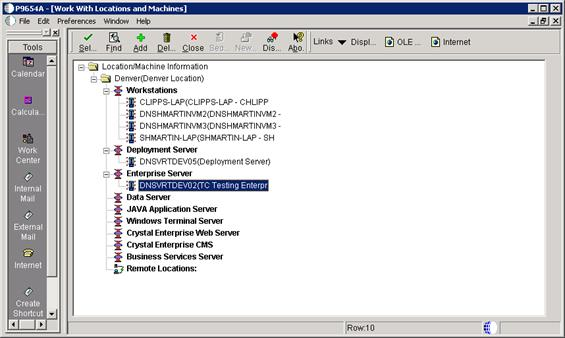
Expand the Enterprise Server node and select your Enterprise Server.
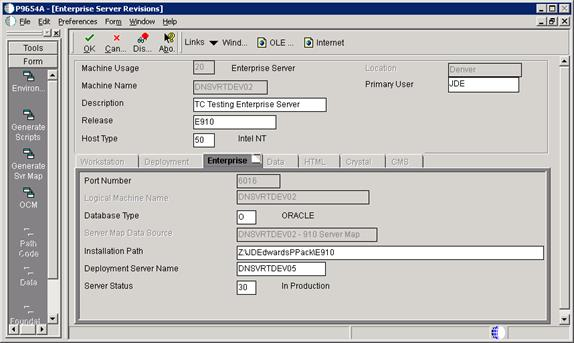
Click Environments on the Form menu.
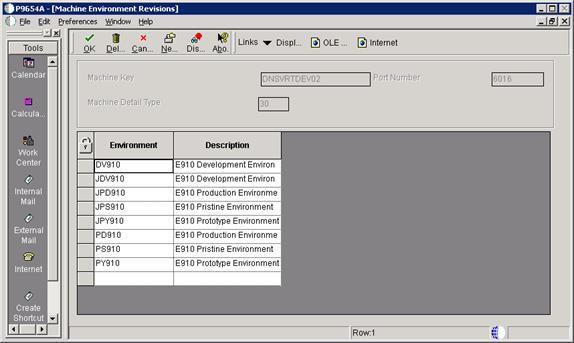
Add all environments associated with the path code you are upgrading on the Enterprise Server.
Click OK and restart JD Edwards EnterpriseOne.