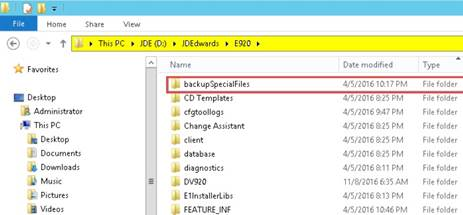Backing Up the Oracle Universal Installer (OUI) Files (Prior to Tools Release 9.2.2.0)
The installation of the Development Client and H4A (WLSH4A and WASH4A) is accomplished using OUI 12.2.0.6.0.
Note:
This is required for JD Edwards EnterpriseOne Tools Release 9.2.2.x and later and must be performed before upgrading the Tools Release on the Deployment Server.
To back up the OUI files:
Navigate to : <E1_dep_svr_install_directory>
Rename the install and stage subdirectories under these three locations:
..\OneWorld Client Install
..\OneWorld Client Install\ThirdParty\WebDevFeature\WLSH4A
..\OneWorld Client Install\ThirdParty\WebDevFeature\WASH4A
Rename <E1_dep_svr_install_directory>\backupSpecialFiles