Converting the Local Database Encryption with ReconfigureDB.exe
Deployment Servers and Development Clients (Prior to Tools Release 9.2.5.0) connects to the local Oracle database known as E1Local using the “SYSTEM” and “SYS” database accounts. EnterpriseOne generates and then encrypts a password each time it initializes a connection to this database. In Tools Release 9.2.0.0, the algorithm used to generate and encrypt the password was changed. Therefore, if you are upgrading from a Tools Release prior to 9.2.0.0, you need to reset the database password using the following steps.
Note: The procedure in this section applies only to the Oracle database called E1Local (also known as Oracle Enterprise Edition or OEE) installed on the Deployment Server and each of the Development Clients.
The encryption used prior to Tools Release 9.2.0.0 is known as “Legacy” encryption. The new encryption introduced with Tools Release 9.2.0.0 is termed “Enhanced” encryption.
Run ReconfigureDB.Exe
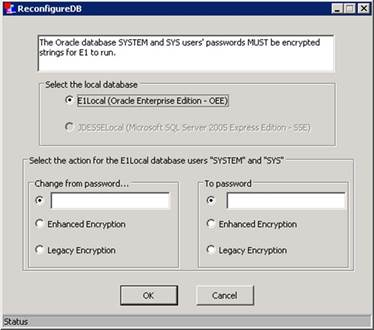
In the Change from password... area, select Legacy Encryption.
In the To password area, select Enhanced Encryption.
Click OK
- Confirm the password change.
- Click Cancel to exit.