Case Processing
Case management uses the support applications to enter and manage cases from case entry to resolution.
This diagram illustrates the support applications integration:
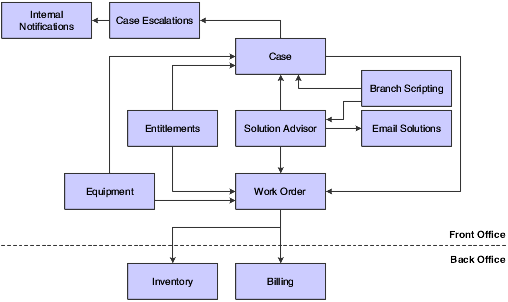
Call center agents and customers can enter case information. Customers can enter case information if they are using JD Edwards EnterpriseOne Customer Self Service from Oracle. After the case is entered in the system, you can use JD Edwards EnterpriseOne Solution Advisor to search for and find possible case resolutions and email those solutions to the customers or other interested parties. You can also use branch scripting to further identify the problem source or guide you to possible case resolutions.
When you enter cases in the system, the escalation routine that you defined guides the case processing to provider group members and sends the associated notifications. The system also manages escalation processing if assignment, response time, or case priority changes.
If necessary, you can initiate a work order to resolve cases, and then process the associated billing transactions in the system. You can also set up the system to bill for cases and have the system process the appropriate transactions.