Creating a Glossary Item
This section describes the fields on the Glossary Items form.
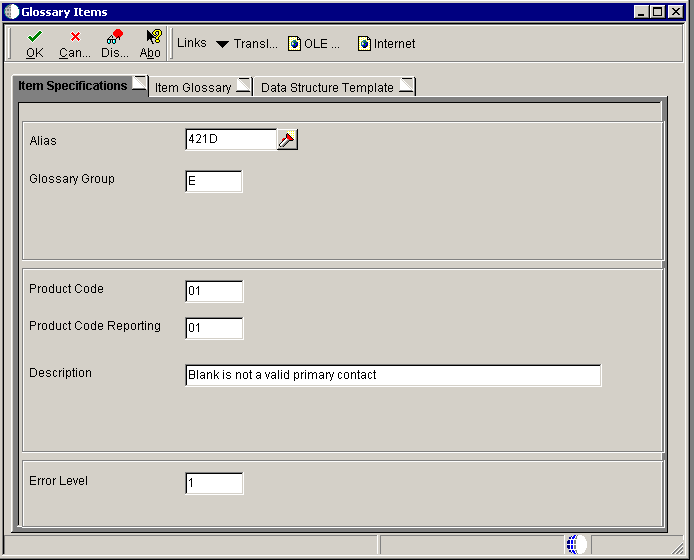
- Alias
Enter a code that identifies and defines a unit of information. It is an alphanumeric code up to eight characters long that does not allow blanks or special characters such as %, &, or +. You cannot change the alias.
- Glossary Group
Enter a code that indicates the type of glossary item. The code is validated against UDC 98/GG.
The data dictionary item names for error messages (type E) are assigned automatically if you leave the Alias field blank. If you need to assign your own error message numbers, use 4 digit numbers greater than 5000.
The data dictionary item name for a non-database field (used on a form or report but not in a file - glossary group U) must begin with a #, $, or @. Begin processing option help text (glossary group H) with an S. The Data Dictionary Inquiry/Revision Program field may be used to specify the name of a follow-on item. To create messages for the IBM message file, (glossary group J), begin the item name with your own three characters (for example, CLT0001).
- Product Code
Select a product code from the 55-59 client reserved range.Business partners should use product codes in the following ranges:
L00 through L99
M00 through M99
P00 through P99
- Product Reporting Code
Select a product code that indicates where the reporting data resides.
- Description
Enter a case-sensitive description for the glossary item. For processing option help text (glossary group H) and interactive error messages, the description and the message text display at runtime. The description for batch error messages and workflow messages displays in the Employee Work Center as the subject of the message, unless alternate subject text is specified.
- Error Level
Enter a value that identifies the severity of the message text.
1 - Error Message
2 - Warning Message
3 - Informative Message
- Item Glossary
Enter the message text. For text-substitution messages, use & and a unique number (&1, &2, and so on) for any values that will be substituted at runtime.
- Data Structure Template
Messages with text-substitution placeholders require a data structure template with data items for the values that change at runtime.
For all glossary types except Y (workflow messages), attach the data structure template by clicking the Data Structure Templates tab on the Glossary Items form.
Workflow messages use the Workflow Tool to attach the glossary item to an Action or Information task in a workflow process and then map the text-substitution placeholders to values in the workflow data structures.