Enabling the Accessibility Violation Check Feature
You must enable the Accessibility Violation Check in EnterpriseOne in order to access it. To enable the Accessibility Violation Check feature:
In FDA, click the View menu, and then select User Options.
On User Options, click the General tab.
Select the Enable Accessibility Violation Check option, as shown in this example:
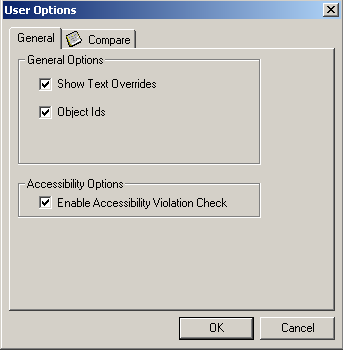
Click OK.
The check box for the Enable Accessibility Violation Check is selected by default. If you want to disable the feature, you must clear the Enable Accessibility Violation Check option.