Create Database Schemas Using the Repository Creation Utility (RCU)
To create the database schemas using RCU:
Execute the rcu.bat(sh) from the
Oracle_Home\oracle_common\binfolder.This launches the Repository Creation Utility.
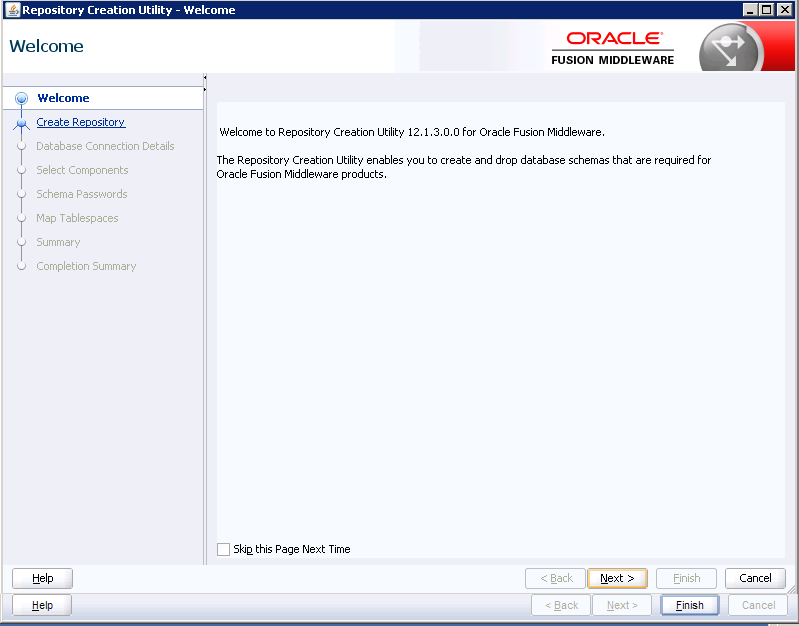
On the Welcome screen, click Next.
On Create Repository, select the Create Repository option and then select the System Load and Product Load option.
On Database Connection Details, complete the following fields to enter the database connection information:
Database Type
Host Name
Port
Service Name
Username
Password
Role
Click Next.
Click OK after the prerequisites check completes.
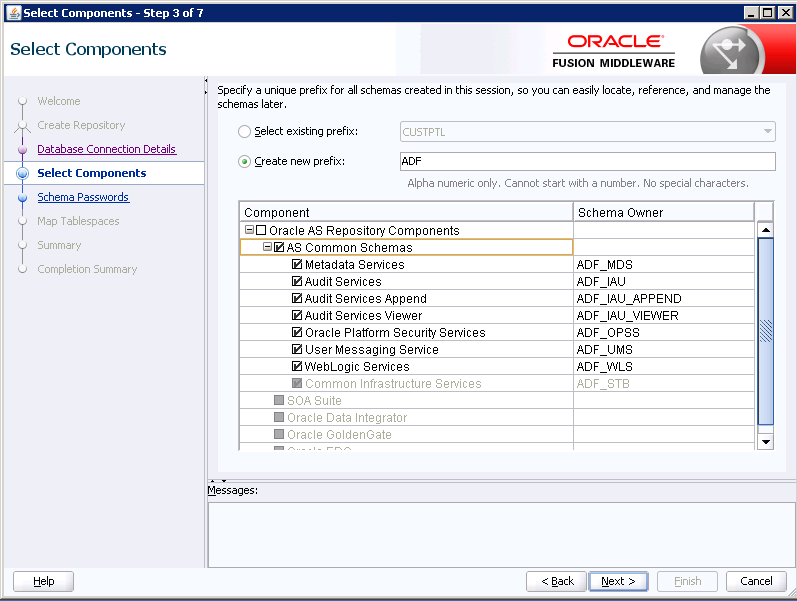
On Select Components, perform these steps:
Select the Create new prefix option and enter a new schema prefix.
In the Component column, click the AS Common Schemas check box.
Click Next.
After a second prerequisites check, click OK.
On Schema Passwords, select the Use same passwords for all schemas option and then enter a password for all schemas.
Click Next.
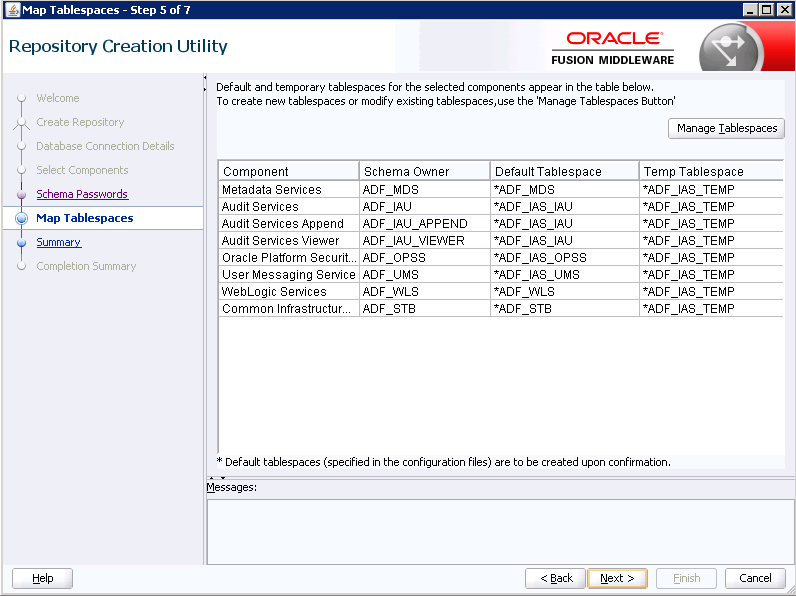
On Map Tablespaces, review the tablespaces information and click Next.
In the Confirmation dialog box, click OK to confirm tablespaces creation.
On Summary, click Create.
On Completion Summary, review the summary and then click Close.