Extend the Oracle WebLogic Server Domain for ADF Runtime
Because your EnterpriseOne ADF applications will be on the same domain as your ADF libraries, you need to extend the Oracle WebLogic Server domain for ADF runtime.
To extend the Oracle WebLogic Server domain for ADF runtime:
Execute the config.cmd(sh) from Oracle_Home\oracle_common\common\bin folder.
On Configuration Type, click the Update an existing domain option.
If you select the Create a new domain option, the following steps will be similar.
Click Next.
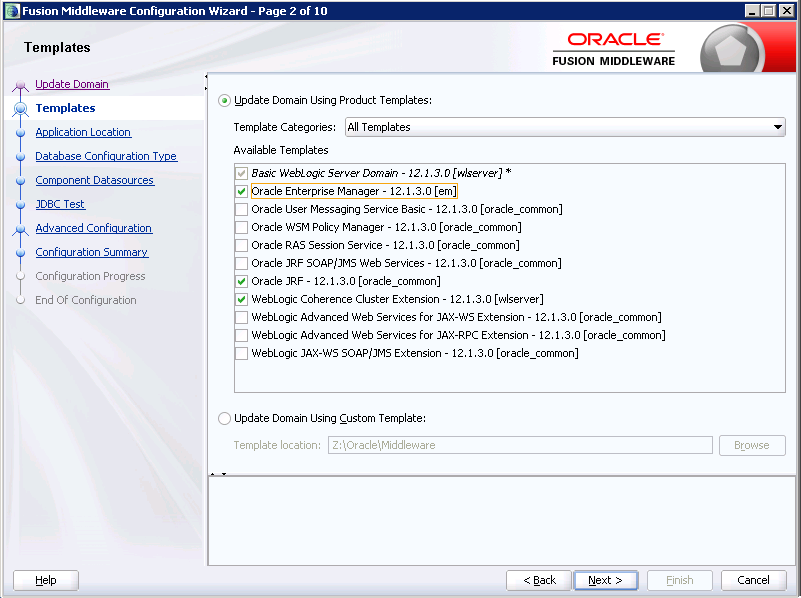
On Templates, select the Oracle Enterprise Manager check box.
The other two check boxes are automatically selected.
On Application Location, verify the Domain location, and then click Next.
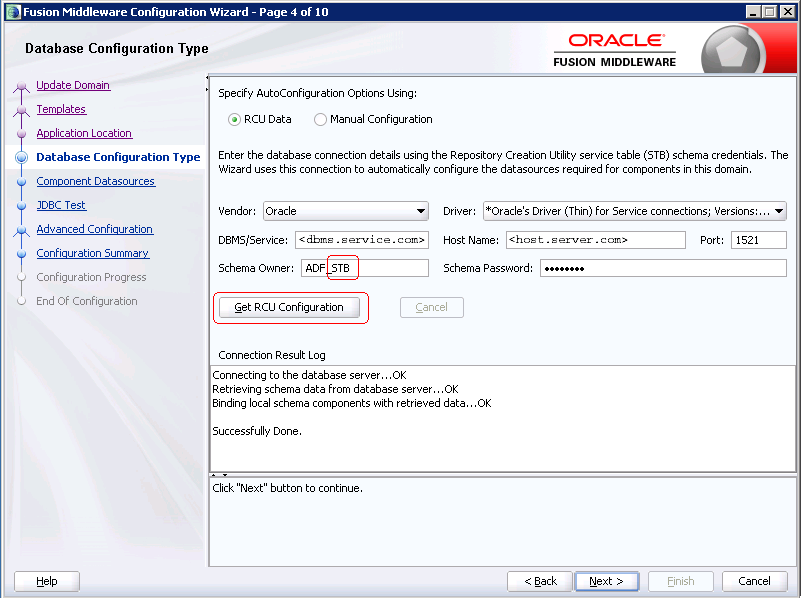
On Database Configuration Type, enter the Database Configuration.
Be sure to use the prefix_STB schema.
Click Get RCU Configuration to verify the connection.
Click Next.
On Component Datasources, review the Data Source Components and verify that the connection info is correct.
Click Next.
On JDBC Test, click Test Selected Connections.
After the test completes successfully, click Next.
On Advanced Configuration, click Next without selecting any options.
On Configuration Progress, review the configuration summary, and then click Update.
When the upgrade process completes, click Next.
On Configuration Success, click Finish to exit the installer.