Finding the ADF Bounded Task Flow ID
Each ADF bounded task flow has a unique ID composed of the task flow definition ID and the document name. This composite ID is used when creating EnterpriseOne menu tasks for proxy applications or for assigning the External Application property on external forms (Release 9.2.1), both used to launch EnterpriseOne ADF applications.
To find the ADF bounded task flow ID
Open the test page created in the previous section and select the Bindings tab in the Editor window.
On the Binding Definition page, select the taskflow binding from the Executables list and click the Edit button.
The task flow ID is located at the top of the Edit Task Flow Binding form, as shown in the following graphic:
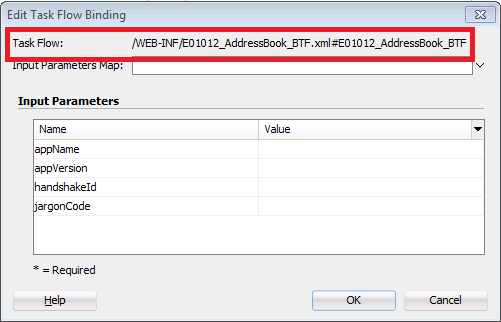
Record the task flow ID value and enter it in the Path field for EnterpriseOne ADF application menu tasks in the Solution Explorer Interactive Application (P9000).
Alternatively, the task flow ID can be copied directly from the page bindings definition file:
Open the test page created in the previous section and select the Bindings tab in the Editor window.
On the Bindings Definition page, select the link to the Page Definition File, which will open the xml file in the Editor window.
Select and copy the taskFlowId attribute value from the taskFlow element.
<?xml version="1.0" encoding="UTF-8" ?> <pageDefinition xmlns="http://xmlns.oracle.com/adfm/uimodel" version="12.1.3.10.8" id="E01012TestPagePageDef" Package="com.oracle.e1.E01012.view.pageDefs"> <parameters/> <executables> <variableIterator id="variables"/> <taskFlow id="E01012_AddressBook_BTF1" taskFlowId="/WEB-INF/E01012_AddressBook_BTF.xml#E01012_AddressBook_BTF" activation="deferred" xmlns="http://xmlns.oracle.com/adf/controller/binding"> <parameters> <parameter id="appName" value="E01012"/> </parameters> </taskFlow> </executables> <bindings/> </pageDefinition>