Enhanced Workflow with JD Edwards EnterpriseOne Workflow
This graphic shows how JD Edwards EnterpriseOne Workflow enhances a conventional workflow by reducing the paper trail, minimizing redundant data and data entry, and reducing errors or the need to redo work.
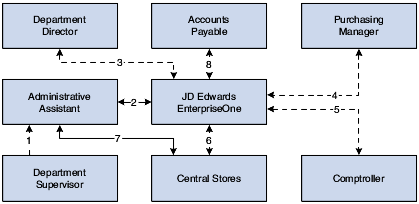
Using JD Edwards EnterpriseOne Workflow, the organization streamlined its Workflow process as described in the following steps:
The department supervisor fills out a requisition form to request goods.
The administrative assistant processes the requisition form online. The system checks the budget and automatically routes the request to the next approver based on the JD Edwards EnterpriseOne Workflow table hierarchy and the amount of the item.
The department director reviews and approves the requisition online. The system automatically routes the requisition to the appropriate buyer or purchasing manager.
The purchasing manager consolidates the requisition with others for the same vendor into a purchase order. The system automatically routes the purchase order to the next approver.
The comptroller reviews and approves the purchase order as required.
The purchase order is automatically routed to central stores. A clerk takes the pick slip, retrieves the item from the shelf, and ships it for next-day delivery.
The administrative assistant receives the item on the next day.
The accounts payable clerk receives the invoice online and matches it to the open receipt that is also online. The system automatically creates a voucher.
Total time (in minutes): 27