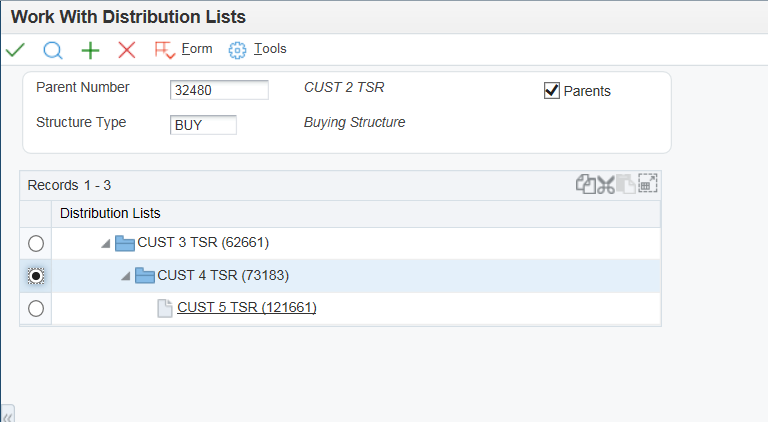Viewing the Distribution Lists of which a Child is a Member
Individuals can be members of more than one distribution list, but should not be included in more than one list of the same structure type. Follow these steps to view the distribution lists of which a child is a member.
Access the Work With Distribution Lists form.
From JD Edwards EnterpriseOne Workflow Management Setup (G0241), select Group Revisions (P02150). Alternatively, you can access this application from OMW by choosing a JD Edwards EnterpriseOne workflow process, clicking Design, and then clicking Group Revisions on the JD Edwards EnterpriseOne Workflow Operations tab.
On Work With Distribution Lists, complete these fields:
Parent Number
Enter the address book number of the child for which you want to view all distribution lists.
Structure Type
Select the Parents option, and then click Find.
The system displays the name of each distribution list of which the child is a member. In the following example, the CUST 2 is a member of the CUST 3 distribution list, which is a member of the CUST 4 distribution list, which is a member of the CUST 5 distribution list.