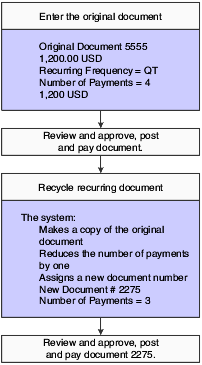Understanding Recurring Vouchers
To bill a customer or make a payment for the same amount on a regular basis, such as monthly or quarterly, you can enter a recurring invoice or voucher. When you enter a recurring transaction, you indicate the total number of invoices or vouchers that you want the system to create and the interval for them. For example, if you bill or make lease payments every month for one year, you can set up a recurring invoice or voucher for 12 payments with a monthly frequency. Then, instead of entering an invoice or voucher each month, you run a recycle program that creates a new transaction from the original. The system assigns a new document number and batch number to the new transaction and reduces the number of payments by one. You continue to recycle and create new transactions until one payment remains.
Use the standard entry program to enter recurring transactions. In addition to the standard transaction information, complete the frequency and number of payments fields. This indicates to the system that the transaction is recurring. To cancel a recurring transaction, remove the values from these fields.
The system assigns a document type of PR to recurring vouchers. However, you can create your own document type for recurring vouchers and then override the default value with your document type when entering the voucher. If you assign a custom document type to a recurring voucher, the voucher retains the custom document type each time it is recycled.
A recurring voucher can have only one pay item.
This diagram illustrates the recurring transaction process: