Understanding the Update Process
After you write payments, you must update the F0411 table to create transaction records of your payments and your payment register. You can update payments only if the next status of the payment group is UPD (update). When you select a payment to update, the system locks the record in F04571. To perform this, the system sets the GFL4 value for the payment group before it starts processing the update. This avoids multiple updates on a record at the same time.
When you update the F0411 table, the system:
Processes void payments.
Changes the pay status of vouchers from payment in-process (#) to paid (P) and sets the open amount to zero.
Prints a payment register.
Copies payment information to the F0413 table and the F0414 table from the following work tables:
F04571
F04572
F04573
Removes the records in the work tables that were created when you grouped vouchers for payment.
Note that bank tape records remain in the table until they are deleted.
The following graphic illustrates what happens when the system updates the F0411 table:
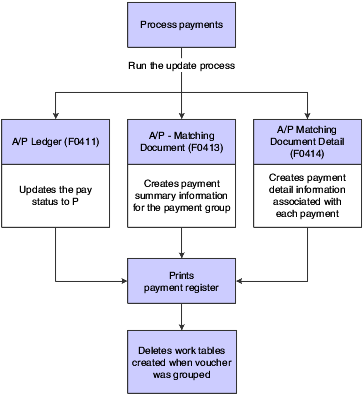
After you update the accounts payable ledger tables, you can post payments to the general ledger. Alternatively, a processing option for the Work With Payment Groups program enables you to automatically submit payments for posting to the general ledger after you update the accounts payable ledger. During the posting process, the system creates the journal entries that debit the AP trade account and credit the payables bank account.