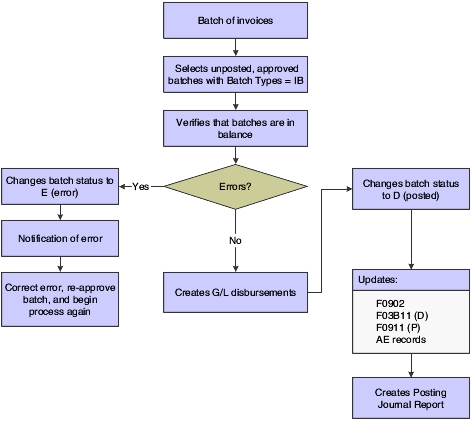Understanding the Invoice Post Process
When you post invoice batches, the system:
Verifies that the batch has an approved status.
Searches for invoices that do not have a posted code or that have a posted code of P.
Verifies that a corresponding record exists in the F0911 table and that the amounts balance to the invoice amount.
Creates automatic entries.
Updates the F0902 table.
Changes the posted code on invoices to D.
Changes the posted code on corresponding records in the F0911 table to P.
Changes the posted code on the batch control record to D.
If the system detects an error on one invoice transaction, the entire batch is in error and the system does not post any records. The system sends a workflow message and produces an error report.
This diagram illustrates the invoice post process: