Resetting the Status of an Expense Report
Access the Work With Auditor's Workbench form.
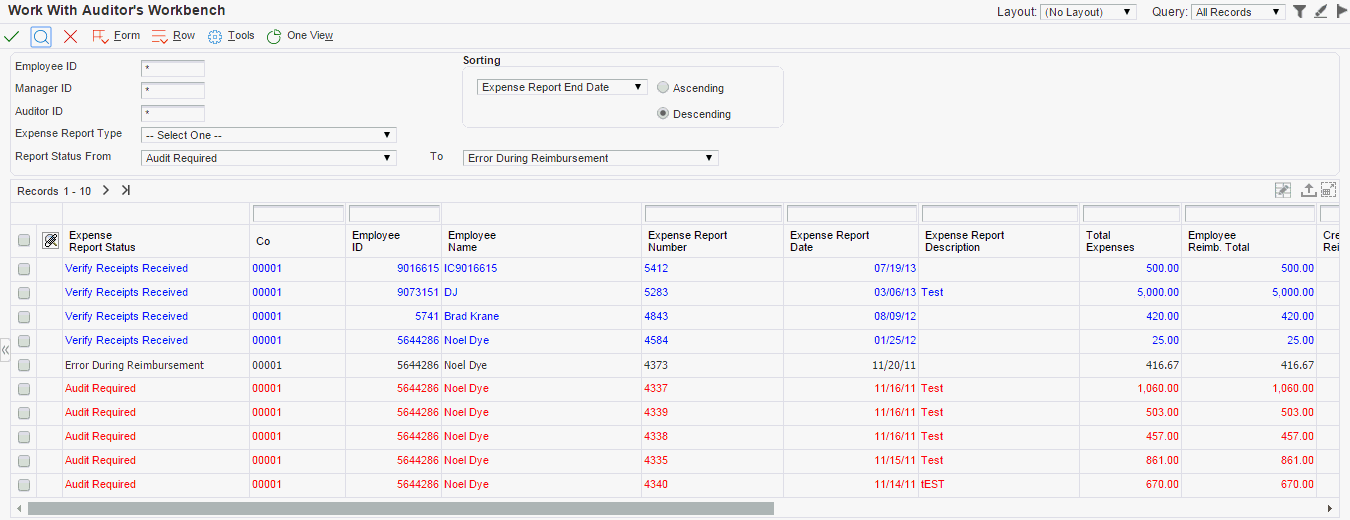
Select Reset Report from the Row menu.
- Manager ID
Enter the address book number of the employee's manager.
- Auditor ID
Enter the address book number of the auditor.
The system does not assign the auditor address book number to an expense report until you approve, reject, or save it using the Audit Expense Report form. Therefore, you can use this search criterion only for reports that were previously audited.
- Expense Report Number
Enter a number that uniquely identifies an expense report.
- Expense Report Date
Enter the last day that expenses can be included on the expense report. Allowable dates are defined in the processing options of the Expense Entry program (P09E2011).
- Report Status From and To
Enter a UDC from 09E/RS that indicates the progress of the expense report during the reimbursement process. Examples include:
Pending Completion
Approval Required
Audit Required