Running the Repost Ledger Program
Advanced Operations (G1231), Fixed Asset Repost.
You can repost damaged account balances in the F1202 table to restore system integrity. You should run the repost only if you have no other means of restoring account information. Run the repost, for example, if account balance information is damaged as a result of hardware failure.
This program reposts only the transactions that include all of these:
A valid period number.
A code that indicates a post to both the general ledger and fixed assets.
A valid asset number that exists in the Asset Master File table (F1201).
A transaction ledger type set up in Depreciation Default Coding, if one does not already exist in table F1202.
A transaction account number in the F0901 table.
The account number must fall within the Item FX range of accounts in the AAIs.
Period postings for individual assets.
The transaction must not be a balance forward record, and cannot be summarized by period and account.
Important:The Repost Ledger program clears all of the summarized account balances to zero. Do not use this program if the system includes item balance records without general ledger transactions, as in the case of summarized depreciation computations or beginning balances that are created without an audit trail.
This graphic illustrates how the Repost Ledger program searches the Account Ledger table (F0911) to create new asset balances in table F1202:
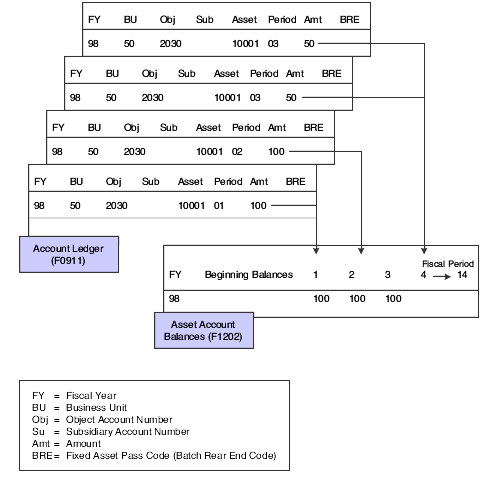
When you run Fixed Asset Repost, ensure that you make data selections that specify only the records for which you want to run the repost.