Updating Company Numbers and Accounts
Advanced Operations (G1231), Updt Co#, BU/Obj/Sub - F1202.
You must update company numbers and accounts in the Asset Account Balances File table (F1202) to correct any situations in which the company numbers and account numbers (business unit/object/subsidiary) in the table F1202 do not match those in the Account Master table (F0901). Company and account numbers in the Asset Master File table (F1201) might not match those in table F0901 if you change existing account numbers or companies for accounts that are within the fixed asset (FX) range.
Run the Update CO#, BU/Obj/Sub - F1202 program (R12802) any time that you change an existing account in the chart of accounts. For example, run this program when you:
Change the object or subsidiary of an existing account.
Assign existing accounts to a different business unit.
Assign an existing business unit to a different company.
Note:You must run this program when you make changes to existing account numbers. You do not need to run this program when you add an account number.
The Update CO#, BU/Obj/Sub - F1202 program updates information from table F0901, based on the system-assigned, short account ID number. The program updates accounts in the table F1202 when it detects a change to a cost, accumulated depreciation, expense, or revenue account.
This graphic illustrates how the Update Company Number, Business Unit/Object/Subsidiary program works:
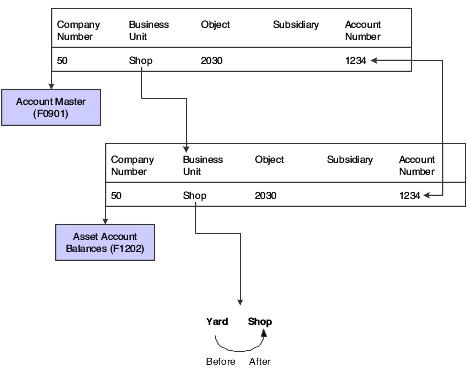
When you update company numbers and business unit/object/subsidiary, the job is submitted directly to batch.
The Repost Ledger program clears all summarized account balances to zero. Do not use this program if the system includes asset account balance records without general ledger transactions, as in the case of summarized depreciation computations or beginning balances that are created without an audit trail.