Understanding Asset Transfers
When you complete the asset transfer process, the program automatically creates the appropriate journal entries with a document type of Asset Transfer (AT). The Asset Transfer program posts the journal entries for asset transfers to the Asset Account Balances File table (F1202) and, if a processing option is set, to the Account Balances table (F0902).
When transferring fixed assets, do not use a posting edit code of S on accounts that will be posted to Fixed Assets. If you use a posting edit code of S, you will not be able to post detail information to tables F0902 and F1202 in a summarized format. When you run a fixed asset transfer, the resulting journal entries are prohibited from posting to table F0902 because the detail is missing subledgers. If you use a posting edit code S, you must include subledger information in table F0902.
When a transfer occurs in the same month in which a depreciation expense balance exists, the depreciation expense is apportioned to the new account, based on the transfer date.
This graphic illustrates asset transfer and depreciation balance:
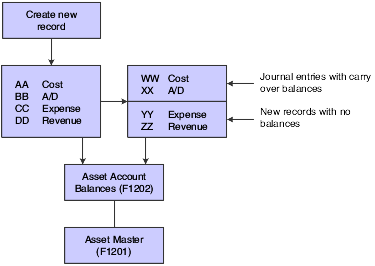
You can use the transfer program to change depreciation expense and revenue information in the asset master. The program can update this information, but it does not move the balances or create journal entries unless you transfer during the middle of the month. To transfer depreciation expense and revenue amounts at the end of the period, you must use journal entries.
You can use the transfer program to transfer secondary and tertiary accumulated depreciation accounts.
You can transfer assets individually or in mass quantities. The transfer program is the same for both single and mass transfers. You use data selection to indicate which asset or assets you are transferring.
To maintain the integrity of the fixed asset records, the system prevents asset transfers after the date that you dispose of the asset. You can transfer an asset only before its disposal date.
Do not use the Mass Transfer or Single Asset Transfer programs to enter asset location information for billing purposes. Use only the Location Transfer program to transfer assets with associated billing information.