Adding or Revising Pool Grouping Codes
Access the Revise Pool Grouping Code form.
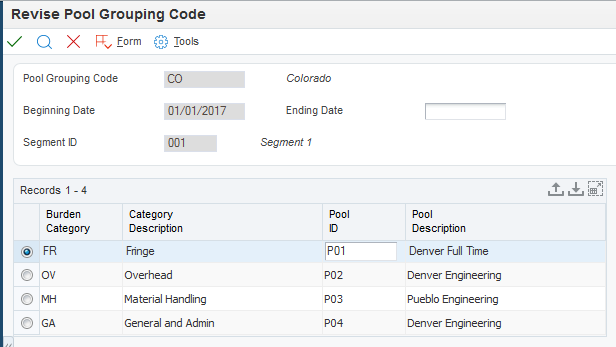
After you complete the Pool Grouping Code, Effective Date, and Segment ID fields in the header portion of the form and move the cursor into the grid, the system loads the grid with the appropriate burden categories as defined in the Segment Definitions program (P48S80) for the effective date. You cannot add or delete grid lines.
- Pool Grouping Code
Enter a code that associates a job or employee with a set of cost pools.
Note: A pool grouping code can be associated with only one segment ID on any given date. However, you can move a pool grouping code to another segment ID as long as you enter a new effective date.- Beginning Date
Enter the date on which the pool grouping code becomes effective.
- Ending Date
Enter the date on which the pool grouping code is no longer effective. If you enter a new pool grouping code record for a code that already exists, the system populates this field for the existing record with a date that is one day before the beginning effective date of the new record.
- Segment ID (segment identification)
Enter a code from UDC 48S/SI to identify the segment.
- Pool ID
Enter a code to identify the pool ID for the burden category.
A valid pool ID is required for every burden category associated with the segment ID for the effective date.
Note:The pool ID that you enter in the grid must be set up in the Pool Definition program (P48S83) with the same segment ID and burden category combination and with an effective date before or equal to the effective date entered in the header portion of the Add Pool Grouping Code form. The ending date found on the associated Pool Definition record must be greater than the effective date entered in the header portion of this form.
You can use the search button on this field to access the Pool ID Search and Select form. This form displays only pool IDs that are valid on the currently selected grid line. Selecting a pool ID from this form ensures that the pool ID that you selected is valid.