Understanding Benefits Administration Setup
Before you can use the Benefits Administration feature of Human Resources, you must define the information that the system uses when it processes benefits administration functions.
When you set up the benefits administration information, you define all the benefit plans that the company uses. Benefit plans include medical coverage and retirement plans. Before you can enroll employees in benefit plans, you must set up benefit plan information.
When you set up a benefit plan, you include the associated deductions, benefits, and accruals (DBAs), and define:
Effective dates.
Provider or trustee.
Payroll deduction and benefit information.
Eligibility tables.
In some cases, the coverage for a plan can vary from employee to employee. For example, in a medical plan, employees might be allowed to choose between individual coverage (employee only) and family coverage (employee plus family). For these plans, you can either set up separate plans for each variation or create a single plan and set up plan options for each variation.
To simplify the process of enrolling employees in benefit plans, you can set up group information, which includes benefit groups and benefit categories. For example, you could set up a benefit group for all management personnel. Your organization might have several benefit categories that apply to the management group, such as medical, dental, and life insurance. You can also link the benefit categories to the benefit groups. After you set up the benefit plans, groups, and categories, you can link the benefit plans and options to the benefit categories.
Employees' eligibility for benefit plans might depend on various factors, such as length of service or age. After you set up a benefit plan, you must set up tables that define the eligibility rules for the benefit plan. Typically, eligibility rules are based on criteria such as:
Age
Length of service
Number of hours worked
When you enroll an employee in a benefit plan, the system uses eligibility rules to verify that the employee meets the criteria required to participate in the plan. You can also use eligibility rules to verify that employees continue to meet the criteria after they are enrolled in a plan.
If you have set up any eligibility tables that are based on hours worked (method H), you must set up pay type tables. The system uses pay type tables to calculate the number of hours that an employee worked, and that number determines the employee's eligibility.
To define the dates on which employees can be enrolled in a benefit plan after they have passed or failed the eligibility tests, you set up date codes. You can set up date codes:
By a specified day of the month.
By amount of time after a specified date.
By a specified enrollment date.
When you set up the enrollment parameters, you define which action the system uses to determine eligibility when you enroll employees using the enrollment with eligibility feature.
This graphic illustrates the relationship between benefit groups, categories, plans, and plan options:
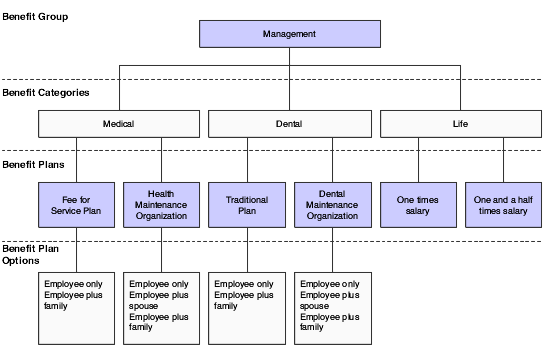
The system stores the information that you set up in various tables as indicated:
Categories within Benefit Groups (F08350).
Generic Message/Rates (F00191).
General Message Detail (F00192).
Plans within Benefit Categories (F08351).
Generic Message/Rates (F00191).
General Message Detail (F00192).
Benefits Plan Master (F08320).
Plan Additional Options (F083202).