Example: Multiple Remainder Records
In the following illustration, there are two remainder records set up for the employee, Rod McLind. Rod wants to have all of his pay deposited into account 5555555 between June 15th and November 1st of 2012. After that, Rod wants his pay deposited into account 365910170.
The earlier record, for account 5555555, has a value in both the Pay Start Date and Pay Stop Date fields. The later record includes a start date that is one day after the stop day of the earlier record, and includes no stop date. These dates ensure that only one remainder record is active at any time.
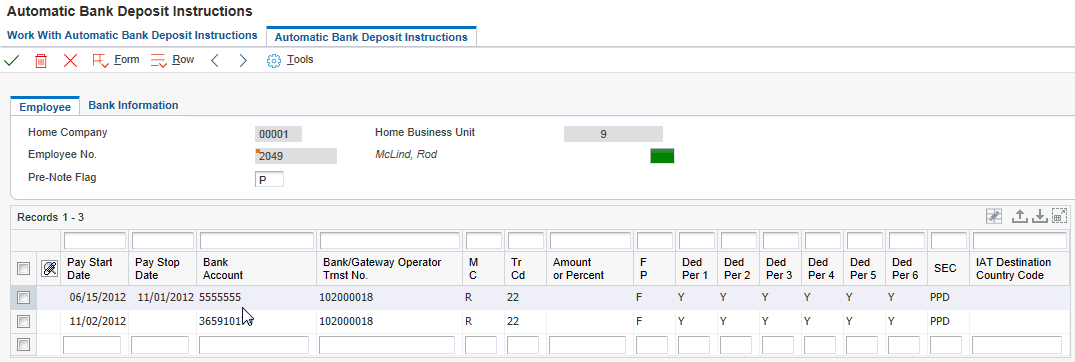
The application displays an error message if the last remainder record does not contain a start date.
If there is only one remainder record, it is not necessary to have a pay start date or pay stop date.