Example: Vacation Rollover for Time Immediately Available
Your vacation policy might state that:
Employees may take vacation time as it is earned.
Employees accrue vacation time at the rate of four to 10 hours per month, based on years of employment.
Employees cannot roll over more than 80 hours to the next year.
Note:To calculate vacation or sick leave accruals in days instead of hours, you can use an alternate table method in the rollover calculation table.
To administer this vacation policy, you would set up:
A pay type (such as 801, Vacation Pay) that tracks the vacation time that an employee takes.
An accrual (such as 8011, Vacation) that tracks the vacation time that an employee earns.
This example shows the rollover information you would set up for accrual 8011:
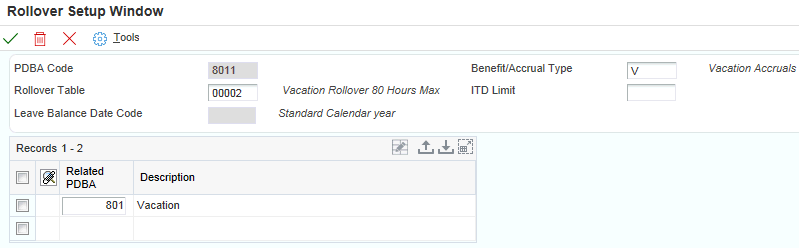
In the Benefit/Accrual Type field, enter V (Vacation Pay).
In the Rollover Table field, enter the table code of the rollover table that you just created so that only the specified amount rolls over.
Note:If you specify a limit in the ITD Limit field, the system ignores any table code that you might have entered in the Rollover Table field. When you specify a limit in the ITD Limit field, the system assumes that you roll over amounts only up to the maximum hours that you specified.
In the Related PDBA field, enter the number of the pay type used for vacation pay (801).
In the next Related PDBA field, enter pay type 801 as the pay type that the system uses to calculate the balance for accrual 8011.
When you run the rollover program, the system calculates the balance to roll over by subtracting the vacation time that has been taken from the vacation time earned, and limiting the carryover amount so that it does not exceed the amount entered in the rollover calculation table.