Example: Vacation Rollover with an ITD Limit
Your vacation policy might state that:
Employees can take vacation time as it is earned.
Employees accrue vacation time at the rate of six hours per pay period, and your organization processes semi-monthly payrolls.
The Inception-To-Date (ITD) limit is 80 hours, that is, employees cannot have more than 80 hours available at any given time.
Note:To calculate vacation or sick leave accruals in days instead of hours, you can use an alternate table method in the rollover calculation table.
To administer this vacation policy, you would set up:
A pay type (such as 821, Vacation) that tracks the vacation time that an employee takes.
An accrual (such as 8510, Vac Accrual) with an ITD limit of 80 that tracks both the vacation time that an employee earns and the vacation time that the employee has available.
This example shows the rollover information you would set up for DBA 8510:
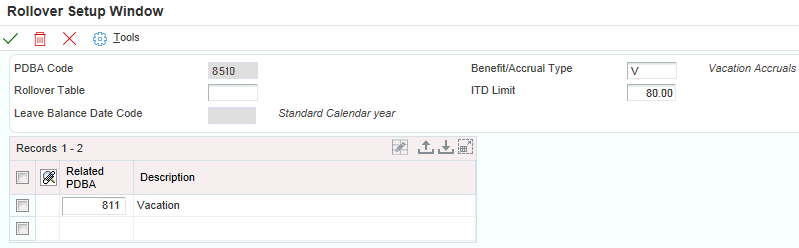
In the Benefit/Accrual Type field, enter V (Vacation Pay).
In the ITD Limit field, enter 80.
Note:If you enter the table code of a rollover table in the Rollover Table field and specify a limit in the ITD Limit field, the system assumes that you roll over amounts only up to the maximum hours that you specified in the ITD Limit field and ignores the table code that you entered.
In the Related PDBA field, enter the number of the pay type used for vacation pay (821)
When you process a payroll cycle, the DBA calculation program in pre-payroll uses the associated pay type code to calculate the net balance, that is, the employee's accrued hours for the year minus the taken amount. When the system calculates the employee's accrual for the pay period, it knows that the employee cannot have a balance greater than the ITD limit (80 hours in this example), so it adds only enough hours to reach that limit. You do not need to run the rollover program, because the ITD limit ensures that the employee never has more available hours than the limit amount that you specified.
For example, suppose that, in the middle of the year, an employee has a balance of 78 hours of vacation. The next time you process payroll, the system calculates the employee's regular six-hour accrual. Because the employee has an ITD limit of 80 hours, the program adds only two hours to DBA 8500 (80 − 78 = 2). The remaining four hours are lost.
Suppose that this same employee took a vacation before you processed the payroll and charged 30 hours of vacation time to pay type 821. When you process the payroll, the system calculates the vacation time balance (78 − 30 = 48) and the employee's regular six-hour accrual, and then adds the accrual to the balance for a new balance of 54 hours. Every time that you process payroll, the system continues to calculate the full amount of the accrual and add it to the balance up to, but not exceeding, the 80-hour ITD limit.
You use the ITD limit in a single-DBA situation, that is, when you set up one DBA that tracks both time earned and time available. You typically do not use the ITD limit in a dual-DBA situation, that is, when you set up both an accrual DBA code and an available DBA code.