Reviewing the Audit Trail Report for Master and Rollup Accruals
After you process pre-payroll, you can use the Audit Trail report (R07375) to review each master accrual DBA and the related rollup accruals in hours, that are calculated during pre-payroll or interims. You can run this report in detail or summary mode. When you run this report in detail mode, the report lists each rollup accrual contributing to the master accrual. Accruals on the report are shown in hours rather than in dollars. The report displays each rollup accrual by its:
Original Calculation
Calculation after any limits, such as ITD, YTD, QTD being met, which reduces the original calculation of the rollup accrual.
Final calculation
These columns show the rollup accrual calculation preserved, due to it resulting in the highest number of hours calculated.
Finally, the additional columns for rollup accrual shows the reason code and description, which help to explain why and how a given rollup accrual's hours have been reduced or zeroed out.
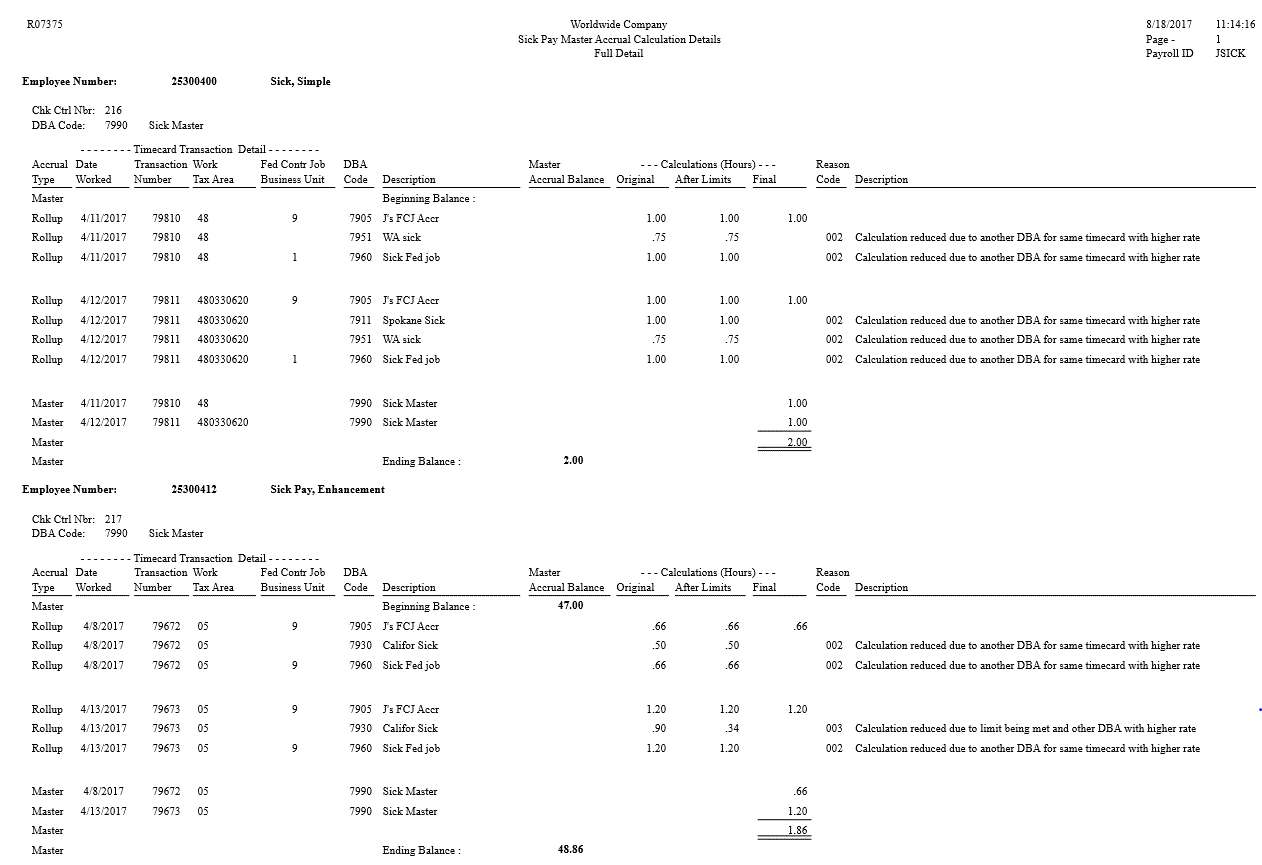
You need to specify the step of the payroll cycle at which you want the system to run this report. To run this report during the pre-payroll cycle, define the step as 1 on Payroll Workbench (P07210).