Understanding Employee Deduction, Benefit, and Accrual Instructions
After you set up deductions, benefits, and accruals (DBAs), you enter DBA instructions to assign DBAs to employees. You can enter DBAs at these levels:
One-time DBA override.
Employee DBA instructions.
Group DBAs.
DBA setup.
After you assign DBAs, the system calculates them during the payroll cycle in the same search sequence.
You enter DBA instructions at the employee level to define and maintain DBAs unique to an individual employee. A DBA assigned at the employee level overrides DBA amounts or rates that are defined at the group or DBA setup level, unless the DBA is a table method DBA.
To help you understand how to assign DBAs, this diagram illustrates the order in which the system manages DBA setup and DBA calculations:
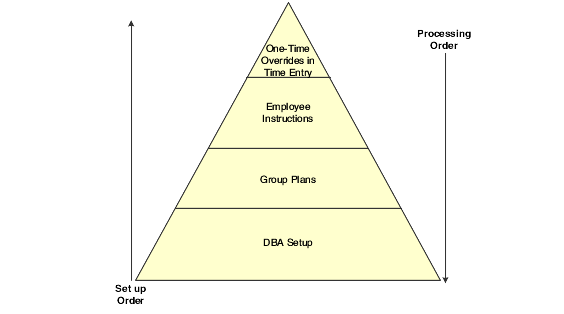
This table illustrates the order in which the system handles DBA setup and DBA calculations:
Process |
Order |
|---|---|
DBA setup |
When you set up DBAs, you first set up general DBAs that apply to the majority of your employees. Then you set up DBAs that apply to specific groups of employees or specific employees. Finally, you can apply one-time DBA overrides for specific employees for any one pay period. |
DBA calculations |
During the payroll-cycle processing, the system first calculates one-time DBA overrides. If there are no DBA overrides, then the system searches for DBAs that apply to the individual employee or employee groups. If no employee-specific DBAs or group plan DBAs exist, the system calculates any general DBAs. |
The information that you enter with the Employee DBA Instructions program (P050181) represents the third level of DBA assignment, the employee level.
When you assign DBA instructions at the employee level, you can specify:
Exceptions by employee for a group of DBAs.
Overrides for DBA amounts, dates, and limitations.
Start and stop dates for a DBA.
DBAs to calculate only when an employee works in a specified assignment.
You can also view expired or cleared DBA transactions.
To simplify the management of DBAs among employees, you can use benefit groups to avoid entering identical lists of DBAs for each employee. The system refers to groups of DBAs as group plans. Group plans are defined by union codes or group codes. The system automatically assigns group plans to the employee when you are hiring an employee and enter a Union Code in the Employee Organizational Assignments program (P0801ORG).
You can use the EE DBA Review program (P05087) to review existing DBAs assigned to an employee before adding more DBAs. You can also review the DBA itself before assigning it to an employee.
Although you can use this form to assign all DBAs for an employee, maintaining the lists requires considerable effort. For this reason, we recommend that you assign the majority of an employee's DBAs in a group plan and that you use DBAs for an individual employee only for exceptions to the group plans.
You can override a DBA in a group plan on P050181, as well as add DBAs to an employee record.
If you are using the JD Edwards EnterpriseOne Benefits Administration module, the system automatically assigns DBA codes to an employee record when you enroll the employee in benefit plans. The DBA codes for these benefit plans appear on P050181.
If you want a DBA to calculate only when an employee works in a specified assignment, you enter an assignment number for that DBA on P050181. When calculating the DBA, the system uses all timecards associated with that assignment as the basis of calculation for the DBA. For example, if the employee works 40 hours during the pay period, but only 20 hours were worked in the specified assignment, the system uses all pay associated with the 20 hours worked in the assignment as the basis of calculation for the DBA.
If you want to set up DBAs that use other DBAs as the basis of calculation to calculate only when an employee works in a specified assignment, you would only enter the assignment number on the initial DBA. For example, you want DBA 4999 and DBA 5000 to calculate for an employee only when they work in a specified assignment, and DBA 5000 is based on DBA 4999. You would only enter the assignment number DBA 4999 on P050181. The system would use all pay associated with the specified assignment number as the basis of calculation for DBA 4999, and would use DBA 4999 as the basis of calculation for DBA 5000.
Administrators can use the Inception to Date Limits code (CMAX) in the Employee DBA Instructions program (P050181) to specify the maximum payment amount or hours that an accrual can have at any one time. For example, a company might have a vacation policy that allows an employee to roll 40 hours each year over to the following year, but the accrued balance cannot exceed a total of 300 hours at any one time. The system calculates the payroll cycle and year-end rollover up to the limit and takes into account the amounts that the system has processed.