Understanding Mass Change Processing
You process mass changes to change similar information for groups of employees at one time. For example, you could process mass changes in either of these situations:
All employees currently in building 1 are moving to building 2.
Because you use the check route code to indicate the location of employees, you must reassign the check route code for employees who are currently in building 1.
Your company is restructuring departments.
You must change the category code for all employees who are currently in department 10 to department 110.
When you are preparing to enroll employees in benefit plans, the mass change feature provides a convenient method for entering or updating the benefit group assignment for many employees.
When you process mass changes, you complete these procedures:
Identify employees in the data selection values.
Omit individual employees before the update occurs.
Identify the effective date and reason for the change.
Use percentages or flat amounts when changing salary or hourly rate.
Review both the old and the new data.
Override the mass change data and effective date for specific employees.
Apply changes immediately or at a later date.
After you enter mass changes, you must update the Employee Master Information table (F060116) for the changes to take effect. Examples of the ways that you can update changes are:
If you are using the JD Edwards EnterpriseOne Payroll system, you can allow the final update step of the payroll cycle to automatically update changes.
You can request a batch job to update the changes.
When you update the changes using the batch job, the system does not update any employee records that are included in a current payroll cycle. Such records are called locked records.
This graphic illustrates how the system processes data changes:
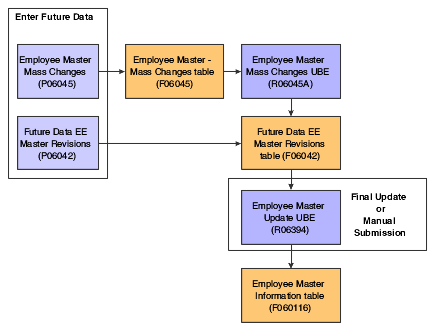
If a data item that is changed affects the employee and supervisor relationship, the information is stored in the Employee Master Information and Address Organization Structure Master (F0150) tables. When these relationships are changed, you can view the results in programs such as:
A/B - Org Structure Browse (P0150)
Distribution List Control (P02150)
The mass change process updates these tables, depending on how the processing options are set up:
Future Data EE Master Revisions (F06042)
Employee Master Information (F060116)
Address Organization Structure Master (F0150)