Setting Up AS\400 TCP\IP Services
Use this procedure to set up the TCP\IP services on your IBM i.
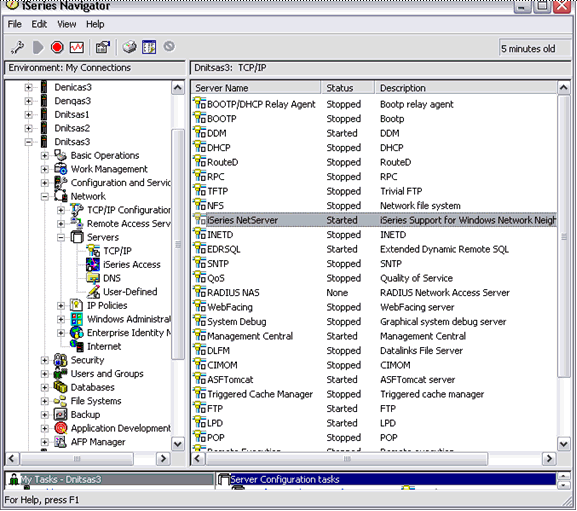
In IBM i Navigator, open the node for your IBM i machine and drill down to Network | Servers | TCP\IP and right click on IBM i NetServer, and select Properties.
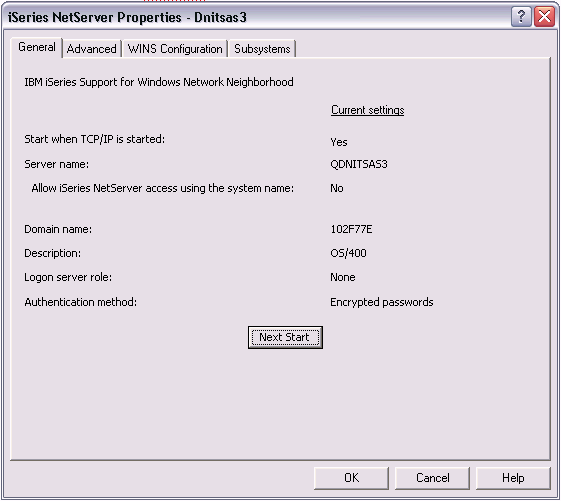
On IBM i NetServer File Share Properties - <machine_name>, click the Next Start button.
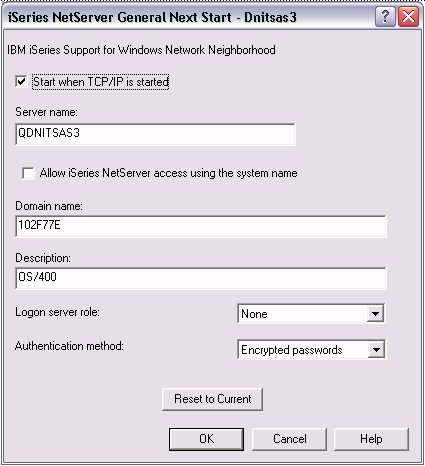
On IBM i NetServer General Next Start - <machine_name>, click to enable the checkbox for this setting:
Start when TCP\IP is startedClick OK to close the General Next Start dialog, and then click OK again to close the NetServer Properties dialog.