Starting the EDRSQL Service
Tip:
Alternatively, instead of using IBM i Navigator as detailed in this procedure, you can logon to a TN5250 session as QSECOFR and invoke this command:
STRTCPSVR SERVER(*EDRSQL)
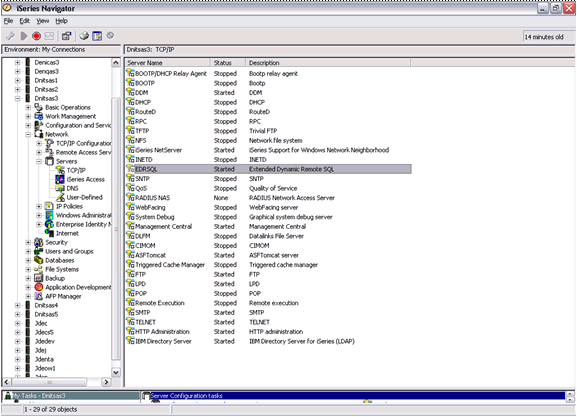
On IBM i Navigator, while still on Network | Servers | TCP\IP, right click on EDRSQL, choose Properties.
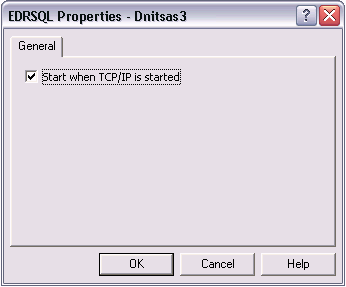
On Setting Up AS\400 TCP\IP ServicesEDRSQL Properties, click in the checkbox to enable this setting:
Start when TCP\IP is started