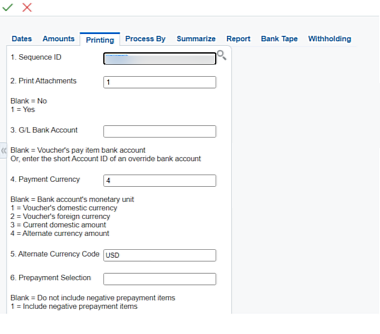Vouchers in Foreign Currency (Release 9.2)
If the vouchers in a payment group are in a foreign currency, the system converts the foreign currency to an alternate currency using the exchange rate that is in effect on the date that you run the Create Payment Control Groups program (R04570). The program uses the Payment Currency processing option to determine whether to generate the payment for the voucher in the domestic, foreign, or alternate currency.
If you set the value as 1 for the Payment Currency processing option, the system
generates the payment in the voucher’s domestic currency. If you set the value as
2, the system generates the payment for the voucher in the foreign currency.
If you set the value as 3, the system generates the payment in the current
domestic amount. If you set the value as 4, the system generates the payment
according to the values specified in the Alternate Currency Code processing
option.
Note: The Alternate Currency Code processing option can be used in
conjunction with the Payment Currency option. Set the Alternate Currency Code with
the currency code that you want the system to use when generating the Create Payment
Control Groups report. For example, you create a voucher in the foreign currency
GBP, with the base currency ARS. If you run R04570 with the Payment Currency set as
4 (Alternate Currency Amount) and Alternate Currency Code set as USD, the system
generates the payment according to the specified Alternate Currency Code, which in
this case is USD.