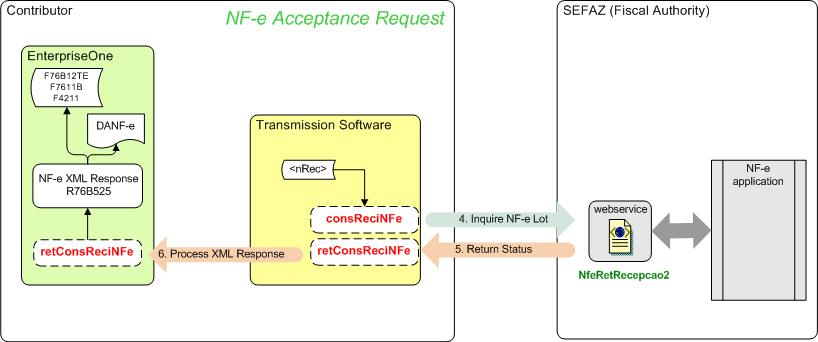NF-e Acceptance Request (retConsReciNFe)
This transmission type refers to the answer received from SEFAZ (Secretaria do Estado da Fazenda do Brasil, the State Revenue Department), the fiscal authority, immediately after the transmission software sends the XML file that includes the request for NFe number (enviNFe XML file).
The transmission software that you use to submit your XML file receives two different transmissions from SEFAZ for an enviNFe XML file. When the transmission software initially sends the enviNFe XML file, the SEFAZ software returns a receipt number in acknowledgement of the receipt of the file. That transmission type is the retEnviNFe file. You do not upload the retEnviNFe file to the JD Edwards EnterpriseOne software. Instead, the transmission software responds to the retEnviNFe file by sending another file - consReciNFe - to SEFAZ. The consReciNFe XML file requests the status of the original file, using the receipt number as a reference. SEFAZ then responds with the retConsReciNFe file, which is the file that the system parses and uses to update the JD Edwards EnterpriseOne tables.
(Release 9.2 Update) The R76B525 report retrieves the email recipients address numbers and retrieve their corresponding email Ids by using the setup in the standard address book file F01151, and send an email with the attachments. The email notification from the government includes the XML file, and the DANFe pdf, if generated, as attachments. The email notification system checks if the email recipients are already retrieved from the Email Recipients by Nota Fiscal (P76B1030) program. Otherwise, the NFe XML Response Processing report (R76B525) automatically retrieves the email recipients for the nota fiscal and stores them in the Nota Fiscal table (F76B1030). After processing the nota fiscal in the XML file and updating the status successfully, the email is sent with the attachments based on the preference set for the email recipients in the Email Recipients by Nota Fiscal (P76B1030) program. The XML file name and the DANFe file name are updated in the NF-e Status Log table (F76B12TE) for accepted records. The DANFe file is renamed with the access key and saved in the location mentioned in the R76B525 report.
When the email notification process is successful, the system updates the Email Status to 1 and email sent date in the F76B12TE table for the processed nota fiscal.
If the email notification process fails due to invalid From Email Id, the system updates the Email Status to 2, and the system displays an error message.
If the email notification is not processed due to missing attachment, the system updates the Email Status to 2, and the system displays an error message.
This illustration shows the steps for sending the enviNFe XML file and receiving the retEnviNfe XML file:
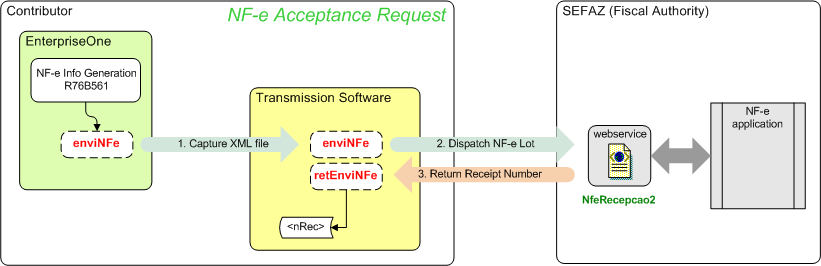
This illustration show the steps for sending the conReciNFe XML file and receiving the retConsReciNFe XML file: