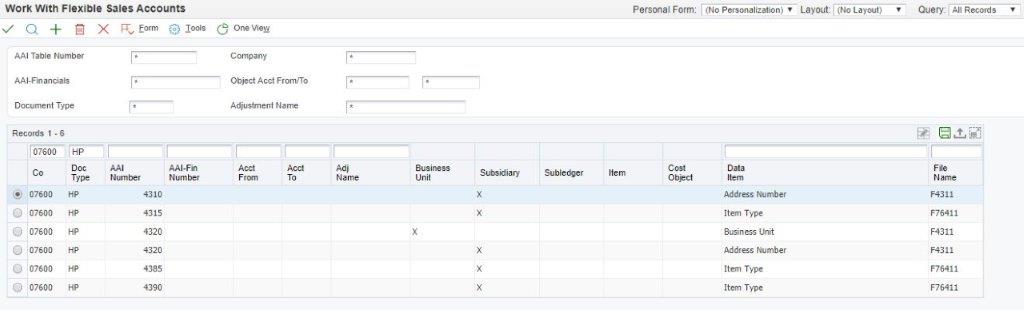Setting up Flexible Accounting
You can set up flexible accounting by following these steps:
- 1. Enable the Flexible Accounting processing option
Activate flexible accounting by setting up the Flexible Accounting processing option for Nota Fiscal Check & Close (P76B900). See Close Nota
- 2. Create Item Type UDC
You can create your item type code in UDC (76B/IY). See Item Type (76B/IY) (9.2 Update)
- 3. Set up Item Type
You can set up the item type for the item in the purchase or sales order using the Item Master Regional Information - Brazil application (P4101BR) or Item Branch Regional Information - Brazil application (P76412B).
- 4. Set up the applications
You can enable flexible accounting in Work with Enable Tables by Application Revisions (P16902) by setting up the following applications with Item Master Regional Information - Brazil table (F76411) and Item Branch Regional Information - Brazil table (F76412):
PO Receipts program (P4312) for purchase reversal
Work with Nota Fiscal Header program (P7610B) for landed cost
PIS COFINS Netting Process program (R76B9011) for sales order
Nota Fiscal Check & Close program (P76B900) for purchase order
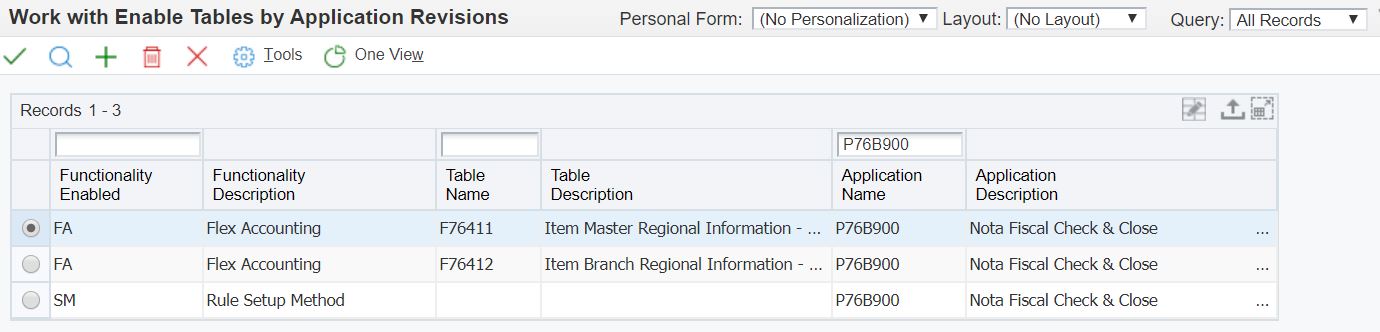
- 5. Create Flexible Accounting
You can create flexible accounting for the following accounts:
Account
Distribution AAI
Inbound debit account
4385/4315
Inbound credit account
4390
Outbound debit account
4220
Outbound credit account
4240
For example, in the Work with AAI application (P40950), select the AAI Number.
In the Account Revisions form, you can enable flexible accounting for any record in the selected AAI Table Number. To enable flexible accounting, set the field to blank as shown in the figure below.
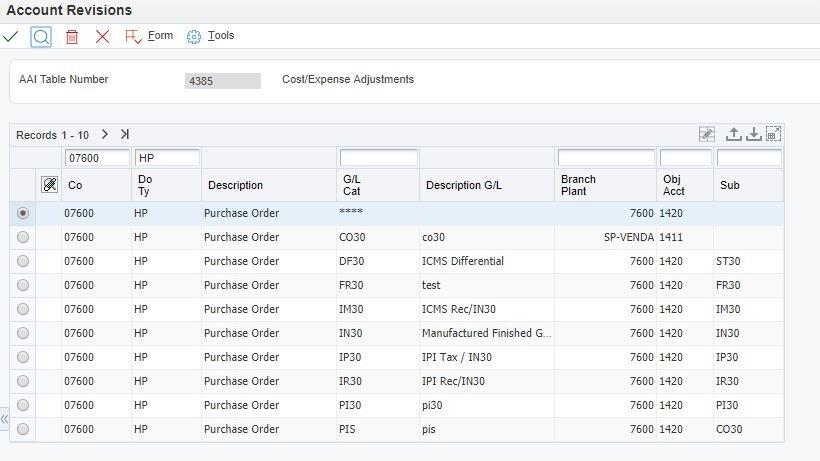
In the Flexible Account Set up application (P40296), you can set the fields to enable flexible accounting. The application also displays the File Name from where the information is retrieved for a field where flexible accounting is enabled.