Setting Up Next Status Codes
Access the NF-e Next Status Setup Revisions form.
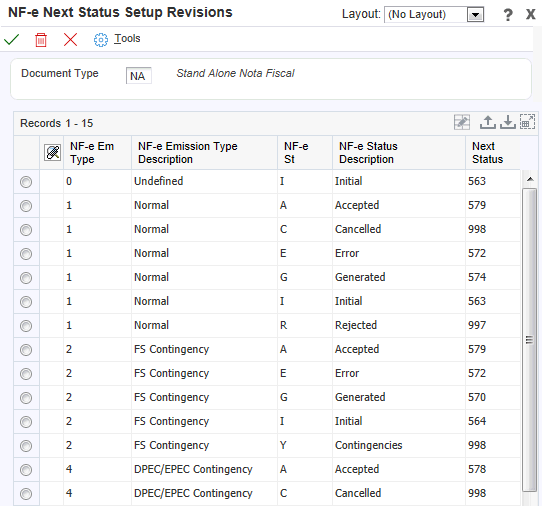
- Document Type
Enter a value from UDC table 00/DT that identifies the type of document.
- NF-e Em Type (nota fiscal emission type)
Enter a valid value from the NF-e Emission Type UDC (76B/ET) table to identify the XML transmission method.
- NF-e St (nota fiscal status)
Enter a valid value from the NF-e Status UDC (76B/ST) table that identifies the status of the NFe XML file.
See NF-e Status (76B/ST).
- Next Status
Enter a value from UDC table 40/AT that identifies the next step in the order flow of the line type.