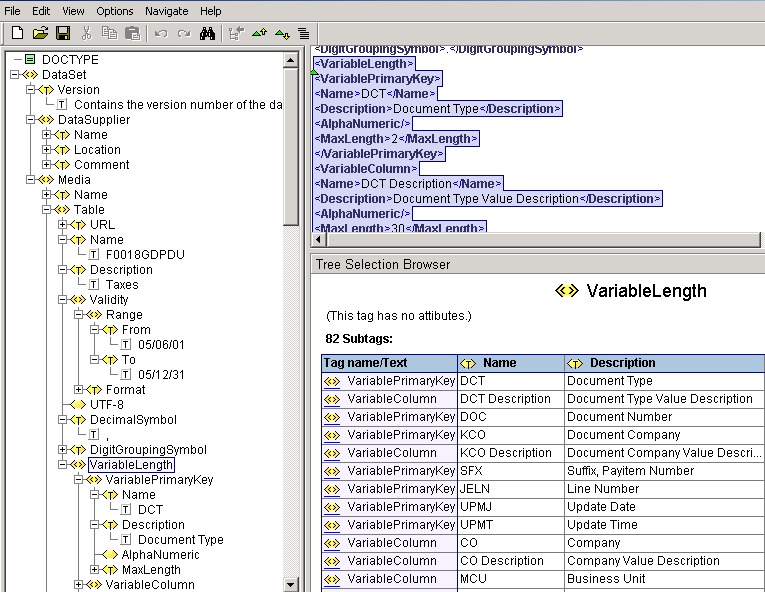Modifying the Index.XML File
The Index.XML file that you must send to the tax authority is provided on the My Oracle Support web site. The text files that you generate using the data extraction programs do not modify the Index.XML file. Rather, the Index.XML provides information about the data in the text files that you generate using the table conversion programs provided with this solution. For example, the Index.XML file includes information about the values in the text file.
The Index.XML file includes a header area in which you complete this information:
Version
Complete this field with the version number of the medium used to submit the text files, Index.XML file, and DTD.
DataSupplier
Complete these fields with the name and location of the company suppling the data. A Comment field is also provided in which you can enter additional information.
Media
Complete the Media fields with the name and the dates of the media that you send to the tax audit authority.
This image shows the DataSupplier fields as displayed in an XML viewer. Depending on the text file viewer or XML viewer that you use, the data set might look different. However, the content of the fields is the same.
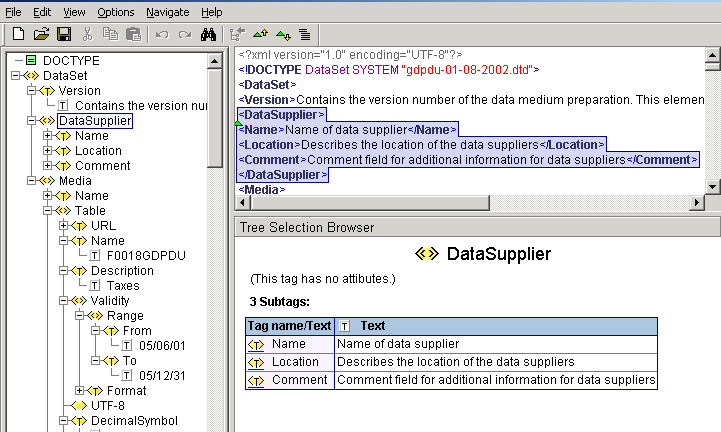
For each table for which you extract data, complete:
URL
Enter the physical file name of the text file.
Name
Enter the name of the table.
Description
Enter a description of the table.
Date range and date format
Decimal symbol
Complete this field with the decimal separator that you use.
Digit grouping symbol.
Complete this field with the symbol used to separate thousands.
Variable length
The data included in the VariableLength section of the Index.XML file includes a listing of the fields included for the specified table as shipped with the software. If you have modified the F0911, F03B11, F0411, or F0018 tables, you must modify the listing of the fields and the descriptions provided. The data further specifies whether a field is alphanumeric, numeric, or a date, and the maximum length of the field.
Review the entire Index.XML file before you send it to the tax audit authority to assure that the data in the Index.XML file accurately describes your submission.
This image shows some of the data items for the F0018 table, as displayed in an XML viewer. Depending on the text file or XML viewer that you use, the data set might look different. However, the content of the fields is the same.