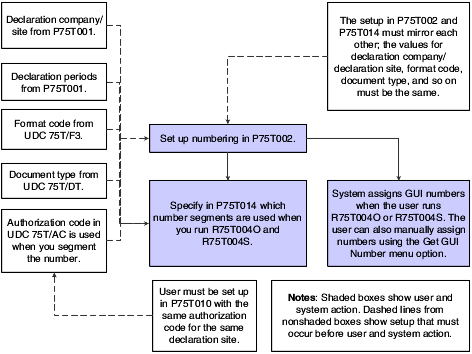Setting Up GUI Numbering
You must perform several tasks to complete the setup for GUI numbers. The tasks are:
Task |
Purpose |
|---|---|
Set up next numbers. |
Set up a next numbering scheme for system 75T (Taiwan) on the first line of the Set Up Next Numbers by System form in the Next Numbers program (P0002). The system uses the next numbering scheme to assign a unique value to each record in the F75T005T table. The unique value will cause the system to launch the GUI/VAT Transaction program after you use the standard software to enter information. If you do not set up the next numbering scheme, the system does not launch the GUI/VAT Transaction program for all eligible transactions. |
Set up GUI prefixes. You must complete this task. |
You set up GUI prefixes for input tax. The system uses the information that you set up to verify that the prefix is a valid prefix. |
Set up GUI/VAT sales numbers and segments. You must complete this task. |
You set up the range of numbers to use for output tax in the GUI sales number register. After you enter the range, you must make the range active before you can work with the numbers. Activate the sales number register, which enables you to divide the sales number register into segments. Then, segment the number range into smaller parts to make the parts available for use for different formats and declaration periods. |
Specify the GUI/VAT number segment to use with different types of transactions. You must complete this task. See Specifying the GUI/VAT Number Segments Used by Programs. |
Specify the segments that the system uses to assign GUI numbers for the types of transactions that you process. The system uses the number segments to assign numbers when you run the batch process to assign GUI numbers, and enables you to search for the next number to assign when you manually assign numbers. |
Disassemble a GUI/VAT sales number register segment. This task is optional. |
Divide active segments into smaller segments. |
See GUI Numbers.
Before a system user can generate transactions using the numbers that you setup, the user must be set up with the same authorization code for the declaration site as you assign to the number segment.
This process flow shows the setup that must occur for GUI numbering.