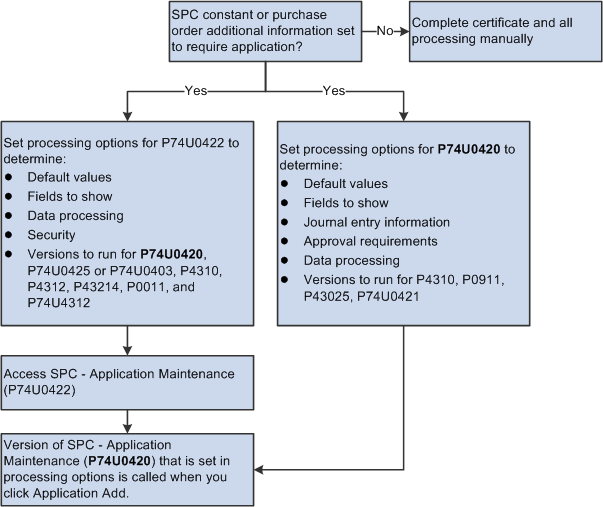Understanding SPC Application Entry
When a subcontractor requests payment for all or part of the work performed under a contract, you can enter the information about what you need to pay and withhold in the SPC - Application Maintenance program (P74U0420). You can enter an application only when your SPC constants are set to require an application.
When you enter a purchase order number in the SPC - Application Maintenance program, the system populates many of the fields with data from the purchase order. You enter the total of the application amount, and if you specified to require a labor and materials split, then you enter the amounts for the labor and for the materials. When you exit a line on the application, the system calculates the retention, main contractor discount (MCD), value-added tax (VAT), and other amounts for the application. If you previously entered an application for a purchase order, then the system also updates fields for accumulated amounts.
You can enter, modify, and delete applications until you match a certificate to an application or you enter another application for the same purchase order.
This process flow shows how constants and processing options affect SPC application entry: